If your device is enrolled as "Workstation View" you are able to search specific jobs through the Workstation Portal.
In order to be able to access Workstation View you need to be logged in with your employee PIN or Card Number. Assuming you have been granted the rights to access the workstation.
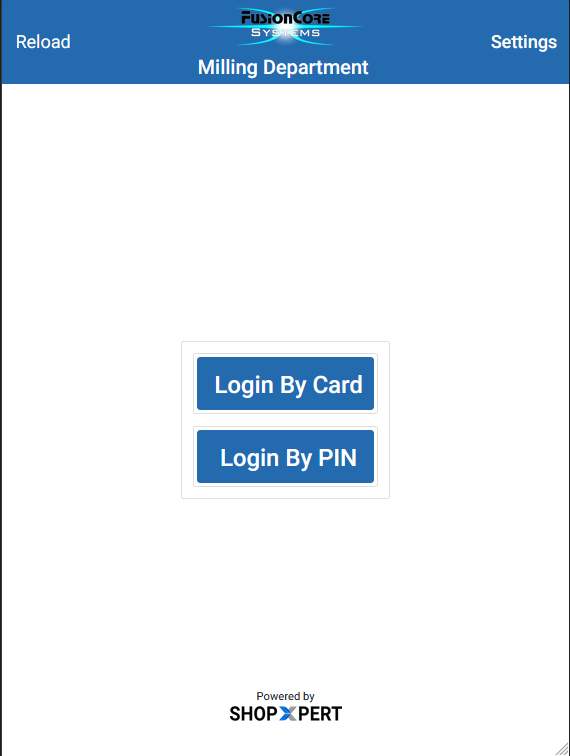
Jobs can be searched by Job Number/Serial Number or Card Number if your company integrated Shopxpert Kiosk with RFID travelers.
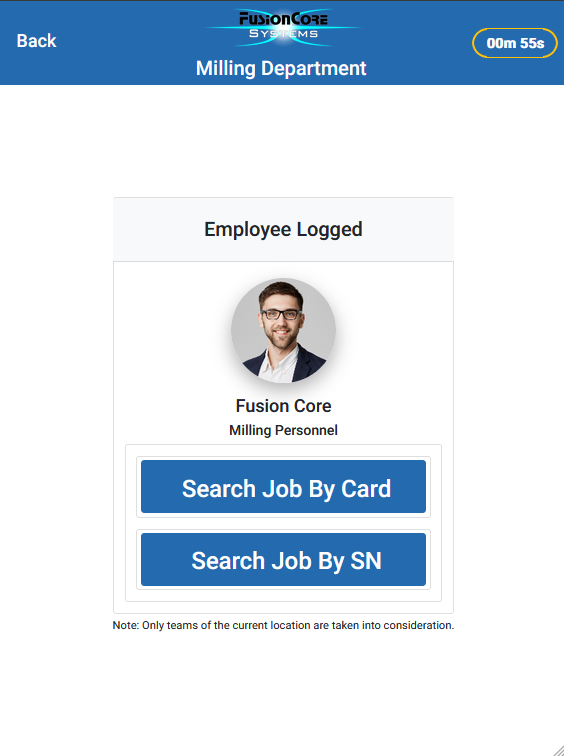
After searched a specific job for ( Ex. Job 10032/4 ) the job view will look like this, see below list with every info available in this view and how to use it.
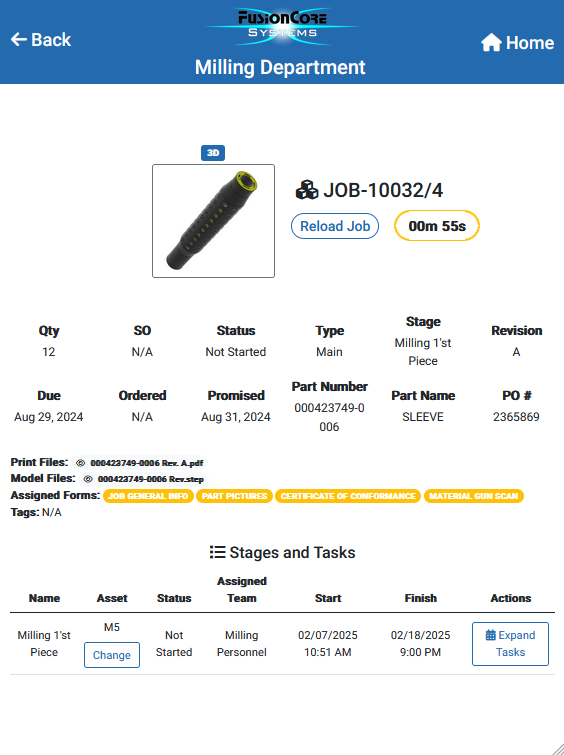
All Actions Available In Workstation View for a specific Jobs (Explained version of each action can be found in below links)
- View Relevant Job Data - Part Number, QTY, Status, Stage, PO Number, Due Dates, Deadlines, Etc. ---> Each Field Explained
- Access 3D Viewer Tool - Open the part in 3D for a more detailed view. ---> How To Use 3D Viewer Tool
- Open Print Files & Model Files ---> How To Open Prints and Download Model Files
- Open & Fill out Forms ---> How To Open & Fill Out Forms
- Edit Task Status - Place tasks In Progress ore Done directly from workstation, assign other Assets to tasks ---> Tasks Explained
For further details on how to proceed next:
Follow this link at ---> How to Set up a New Device for Workstation Portal