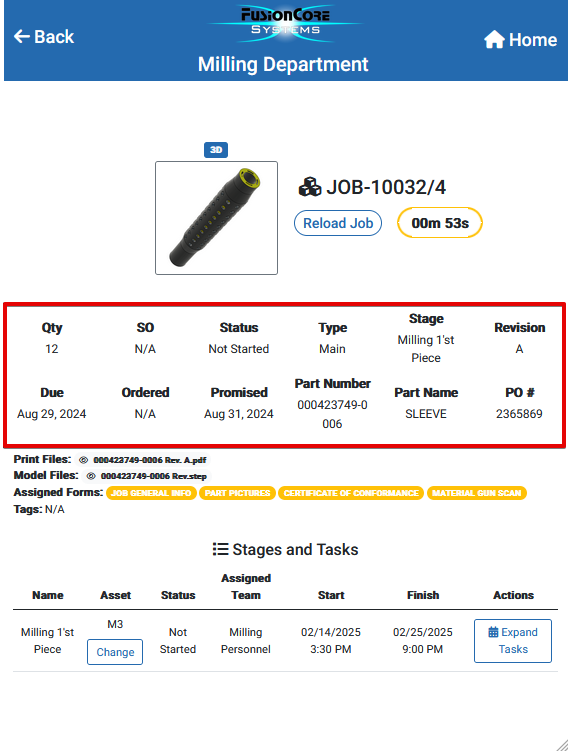
All fields explained:
QTY (Quantity) - Displays the number of pieces needed to manufacture.
SO (Sales Order) - Displays the sales order number.
Status - Displays the job status (Not Started, In Progress, On Hold, Cancelled)
Type - Displays if the job like is a Main line or it is a Split Job Line.
Stage - Displays the current Job Stage (It will only show stages from your department)
Revision - Displays the latest part Revision.
Due - Displays the job due date, the deadline.
Ordered - Displays the number of ordered parts.
Promised - Displays the Promise Date, a projected due date for customer updates.
Part Number - Displays the Part Number.
Part Name - Displays the Part Name.
PO # - Displays the Purchase Order number.