From the Main Menu list go to Jobs - Orders.
Here you can see all the Purchase Orders.
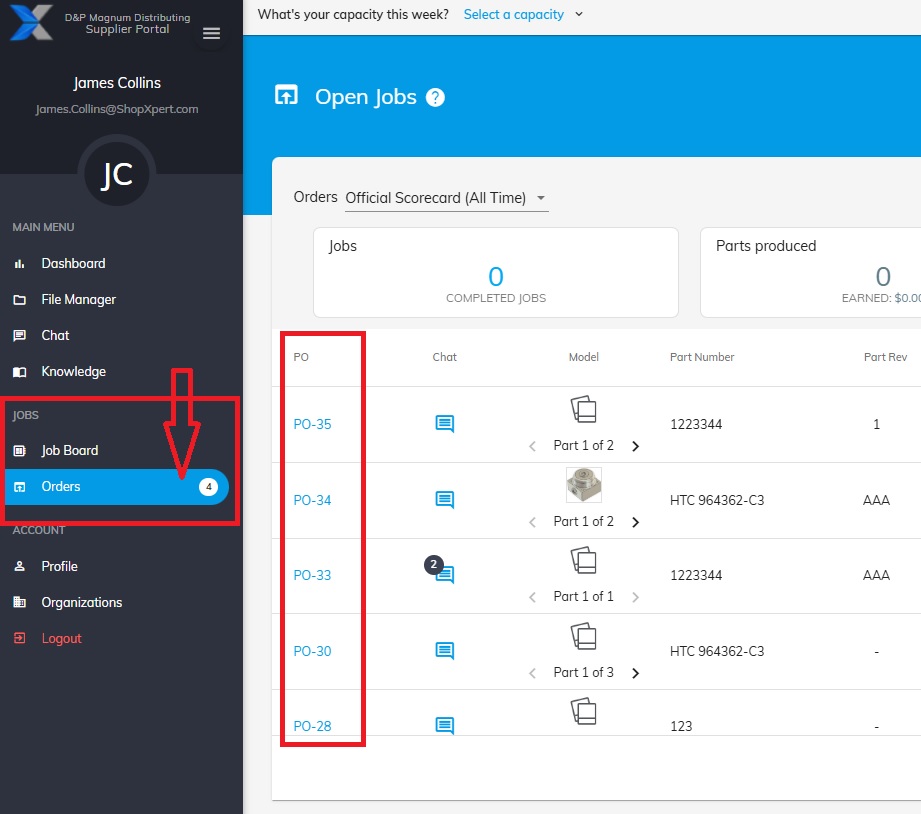
To use the Chat function click on the desired PO Chat icon.
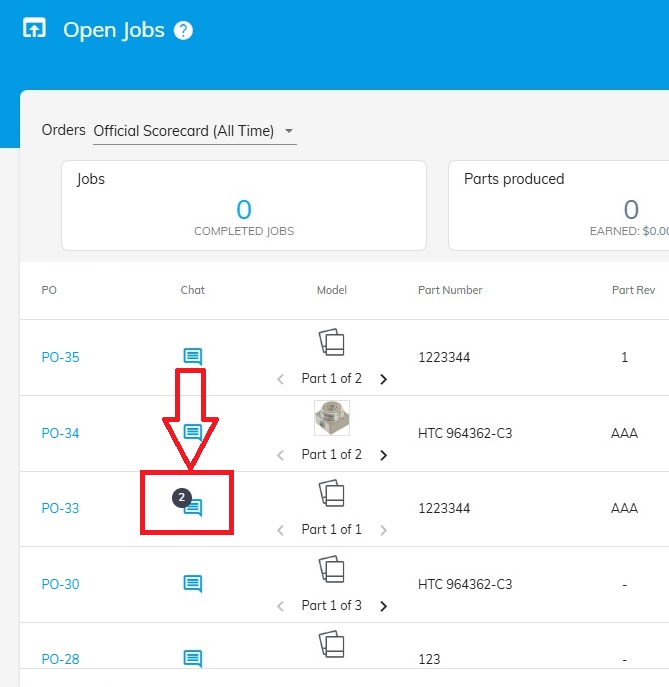
This icon will also show if you have unread messages.
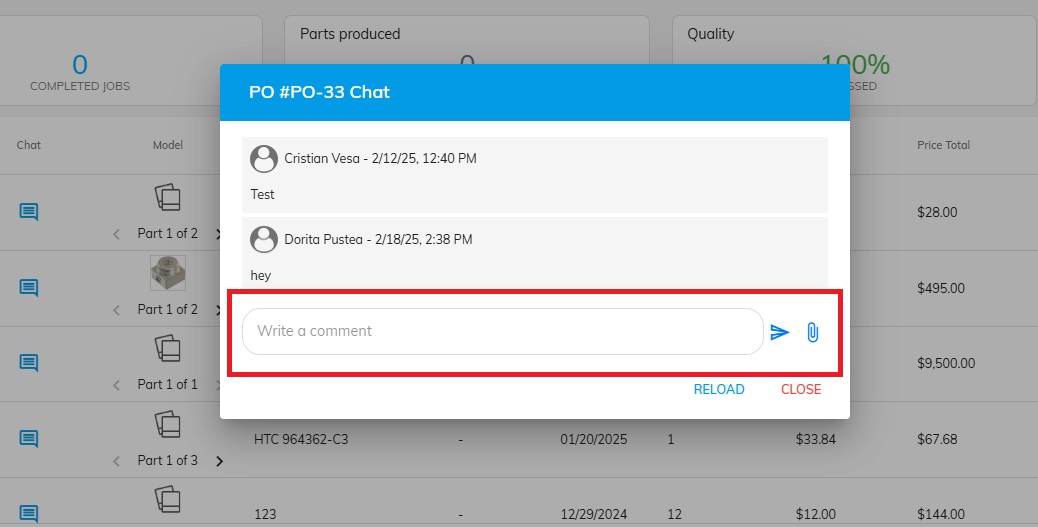
In the text box write your message or send files.