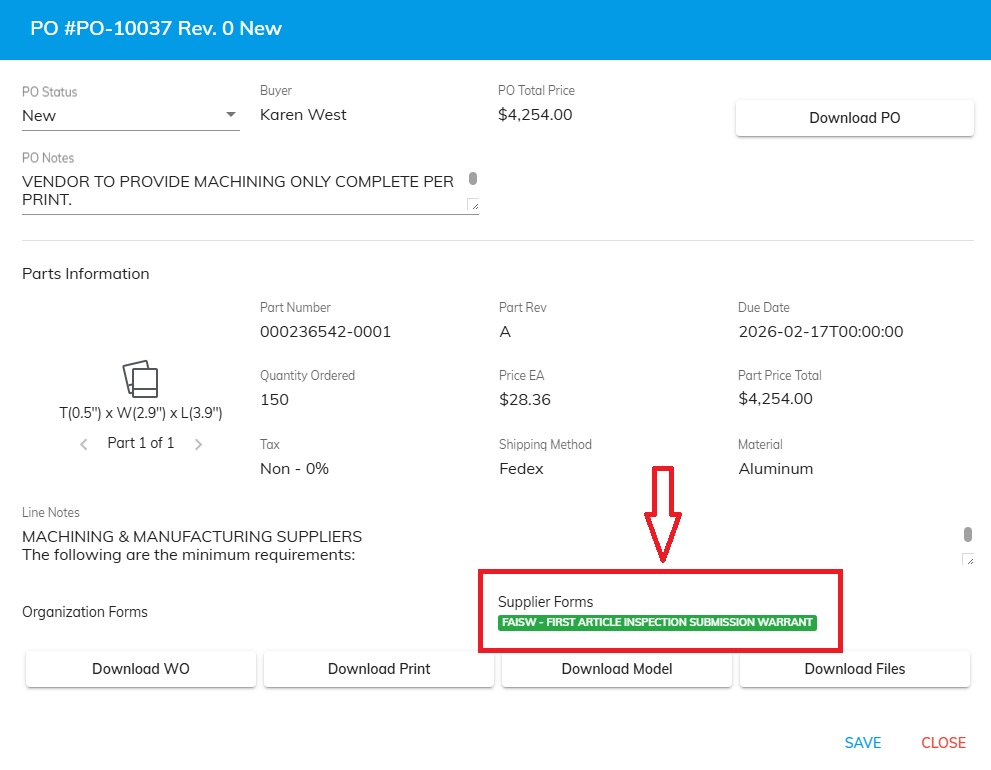The Supplier Form can appear in Purchase Orders.
Open the Purchase Order.
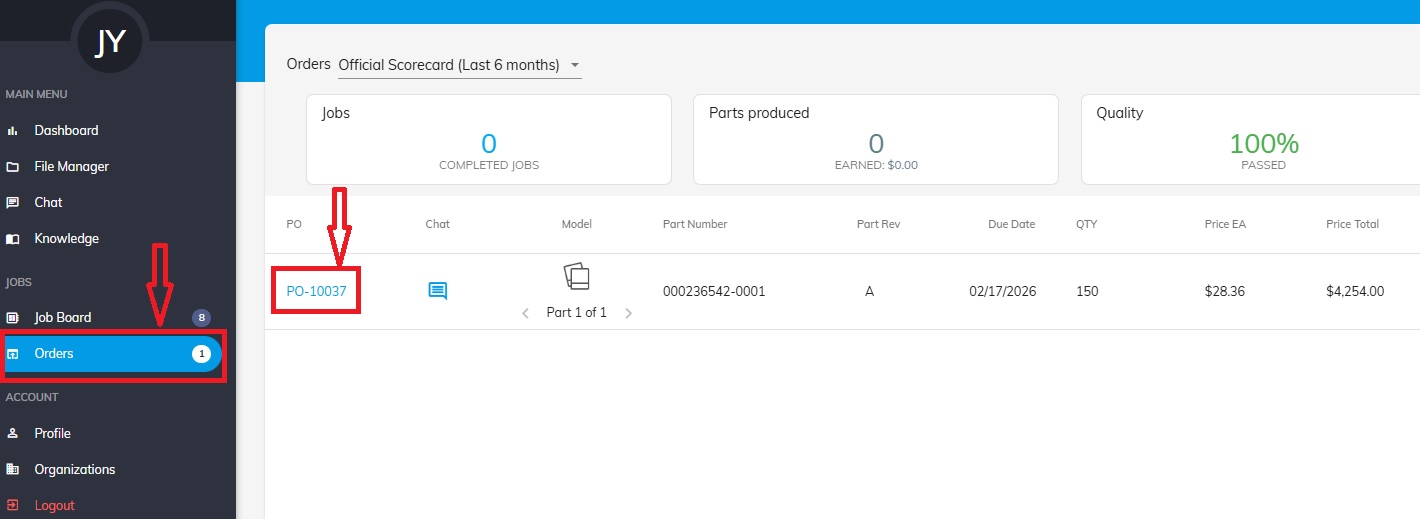
Access the Form.
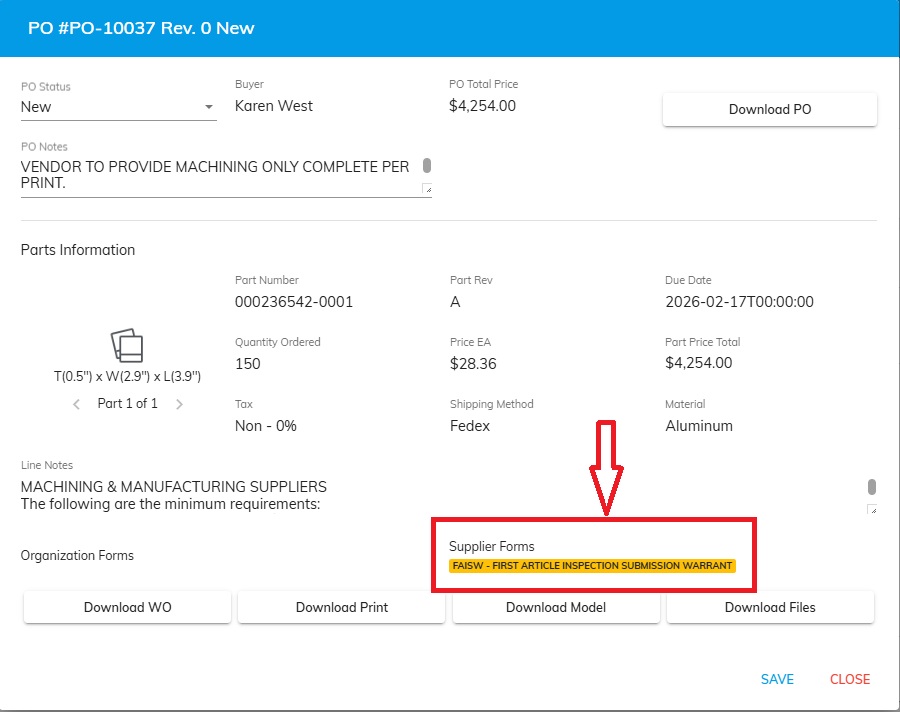
Complete the Form, Save and automatically Send to Customer.
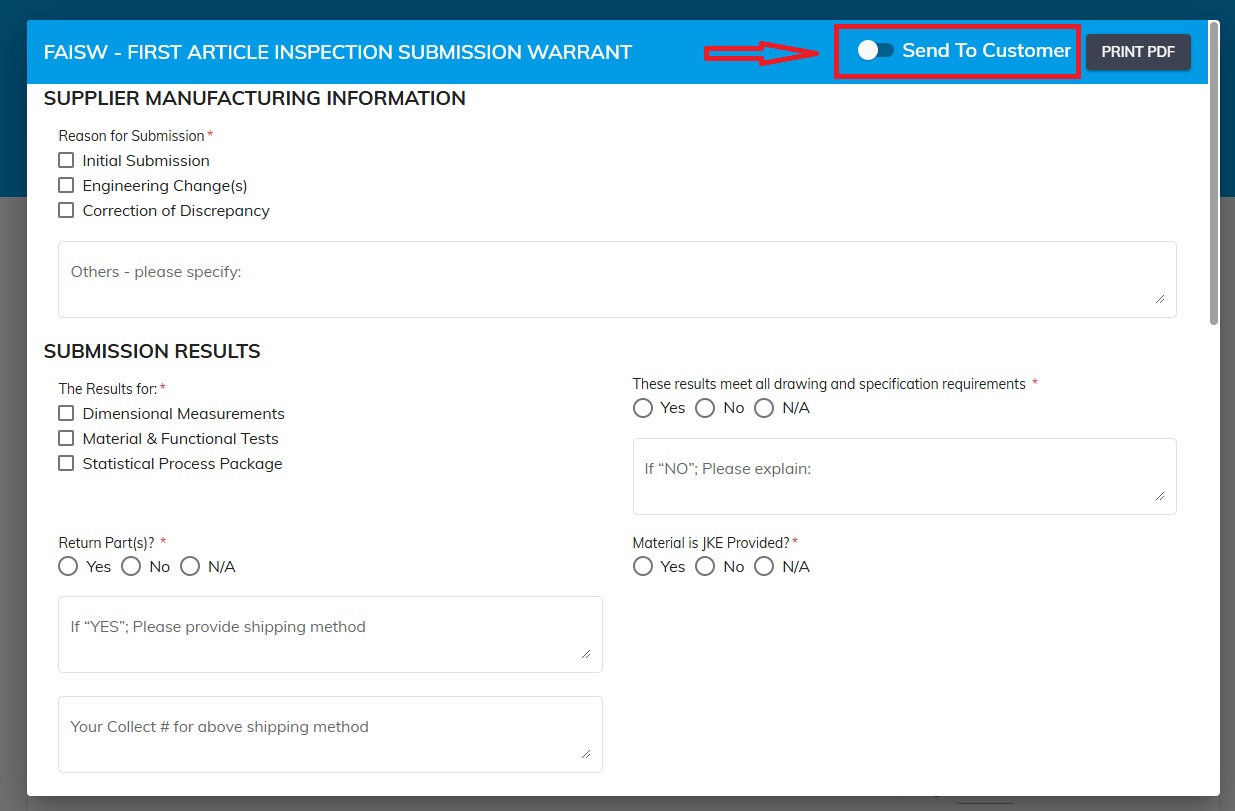
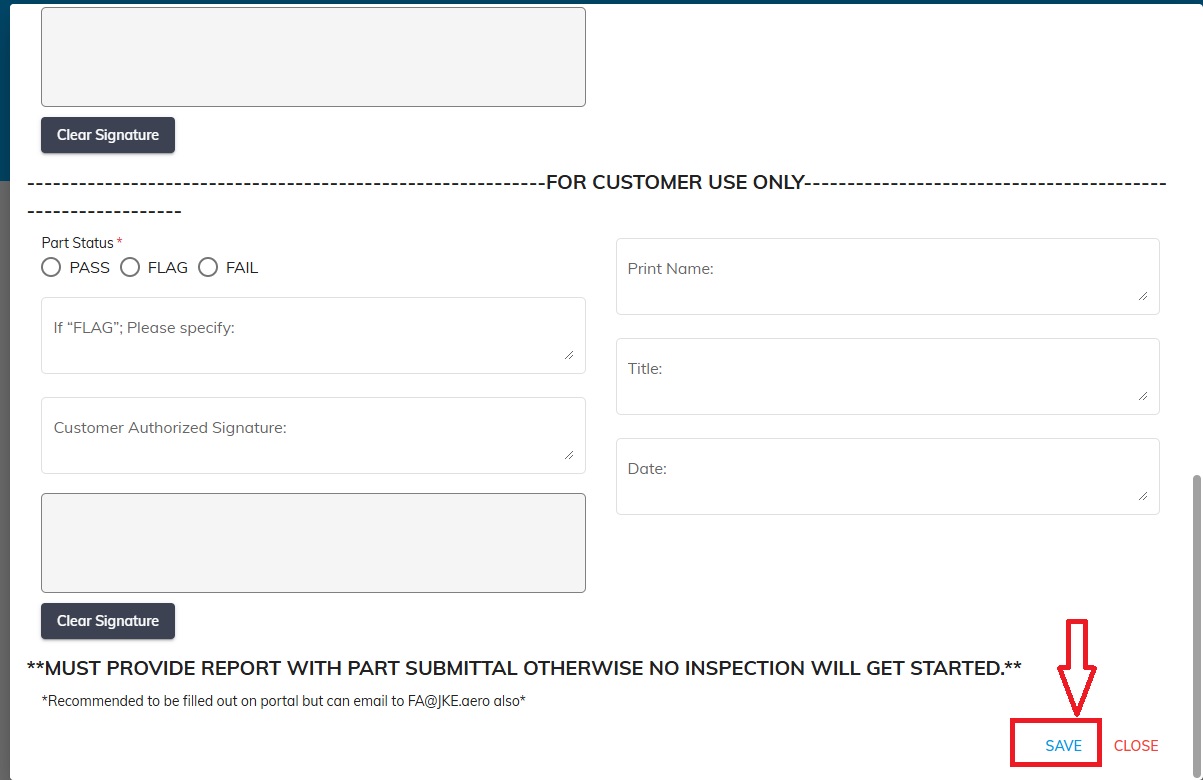
Once completed and sent, the color of the Form will change from Yellow to Green.
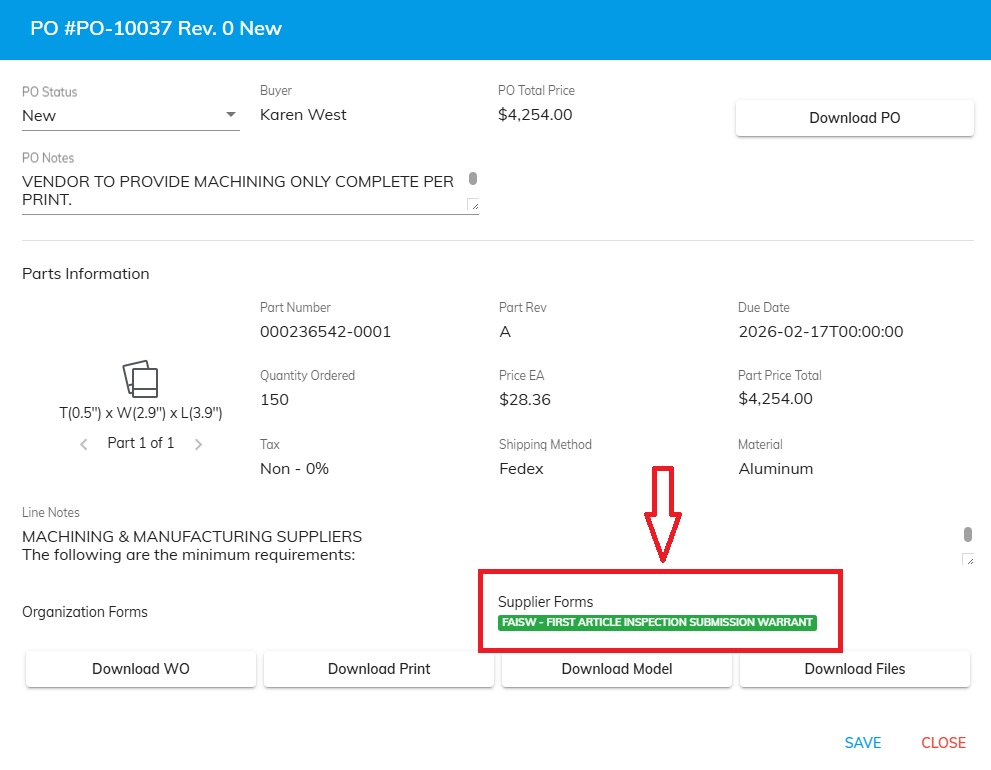
The Supplier Form can appear in Purchase Orders.
Open the Purchase Order.
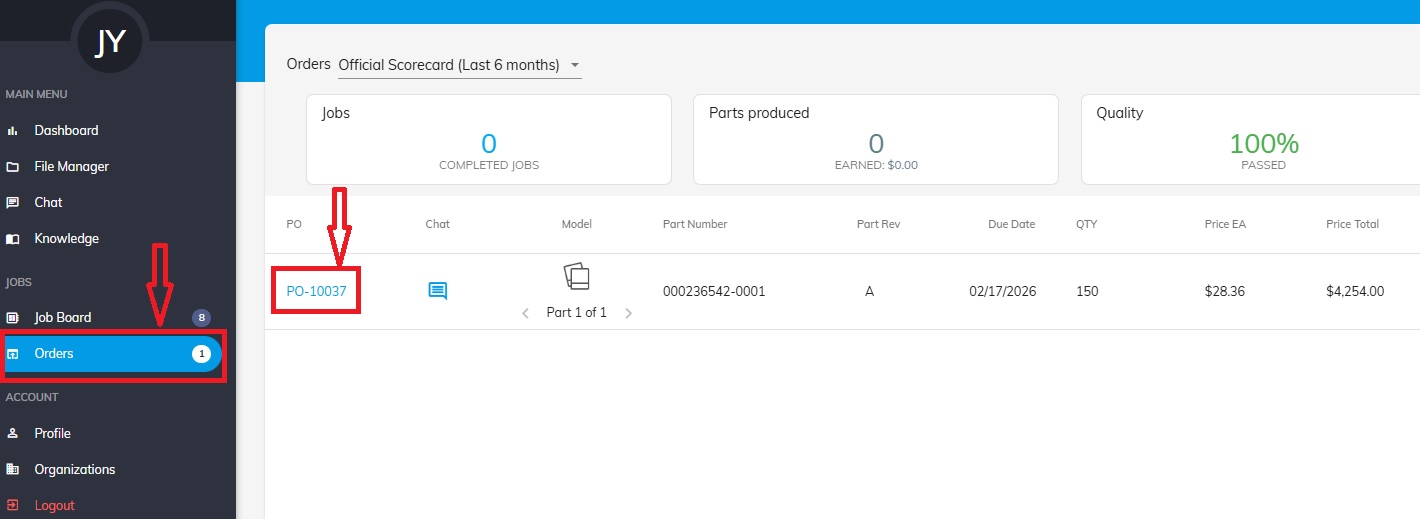
Access the Form.
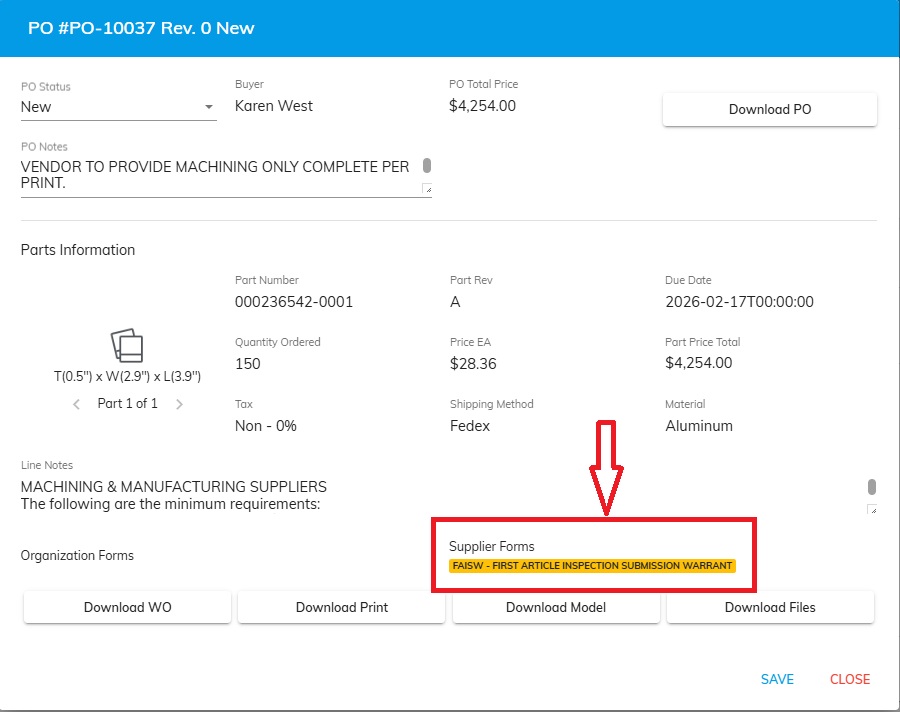
Complete the Form, Save and automatically Send to Customer.
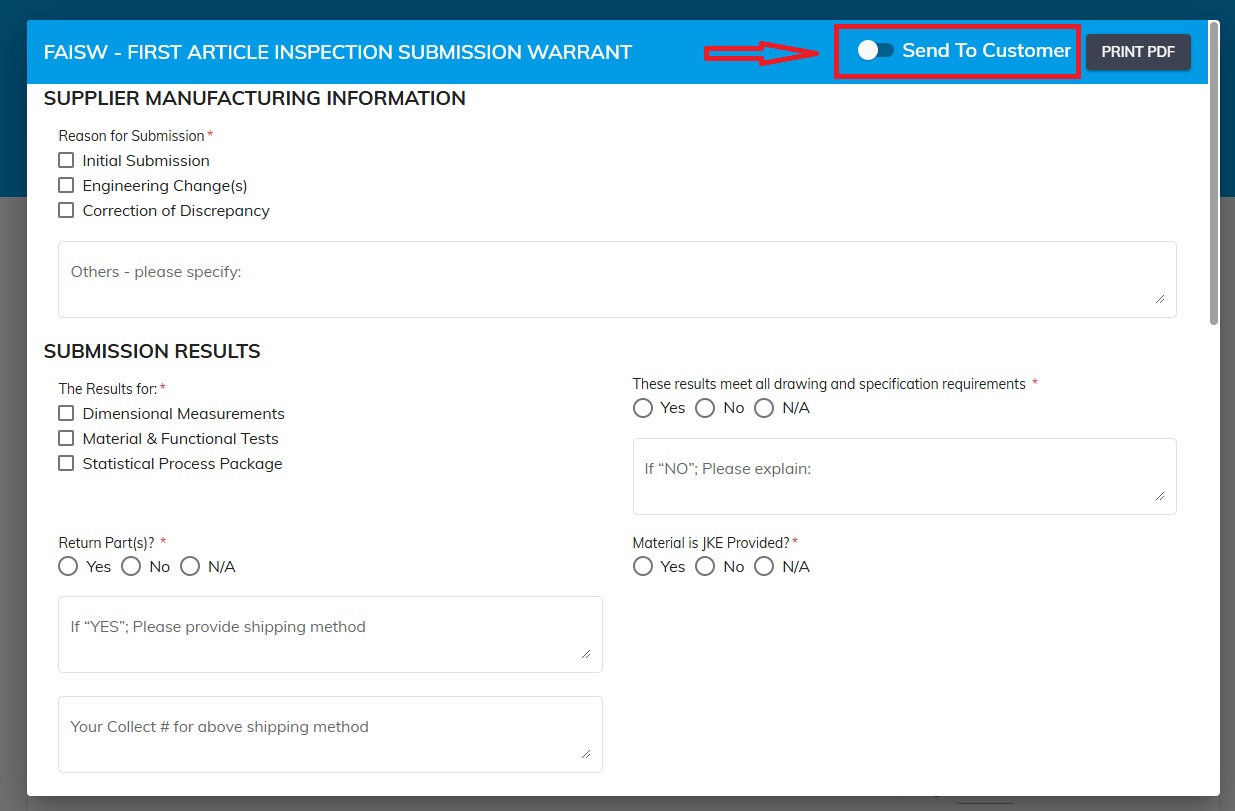
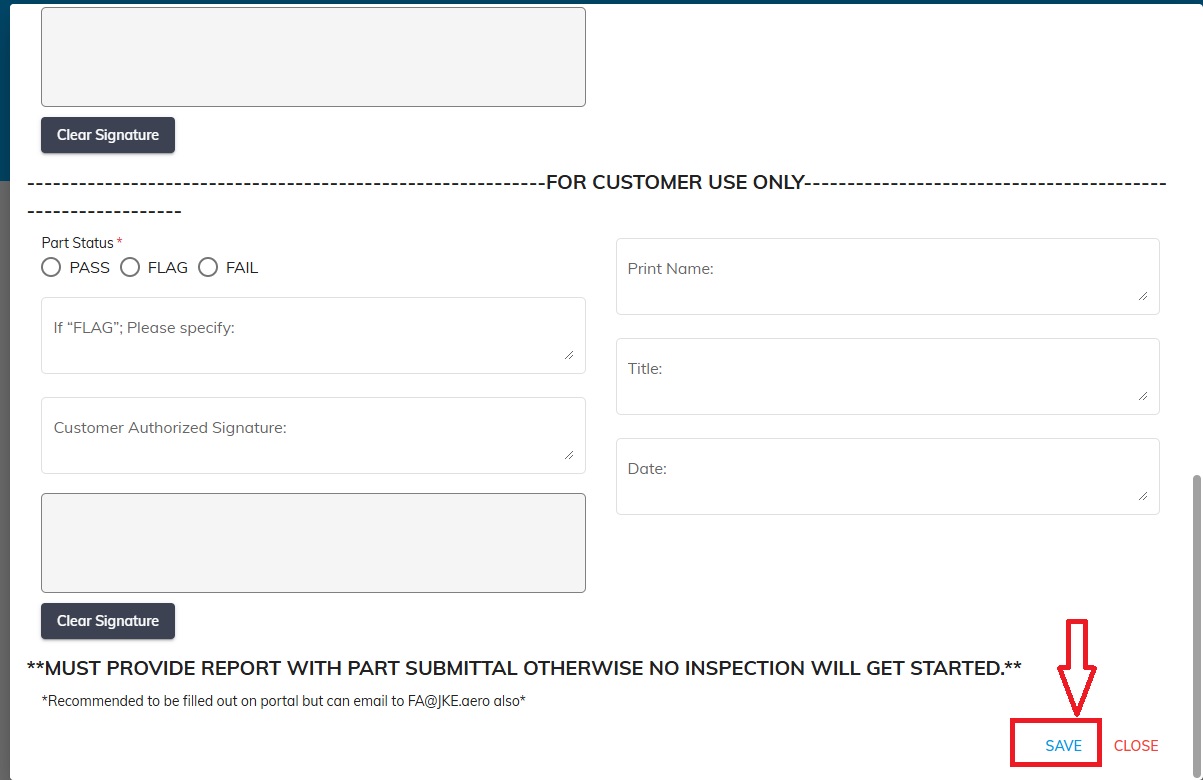
Once completed and sent, the color of the Form will change from Yellow to Green.