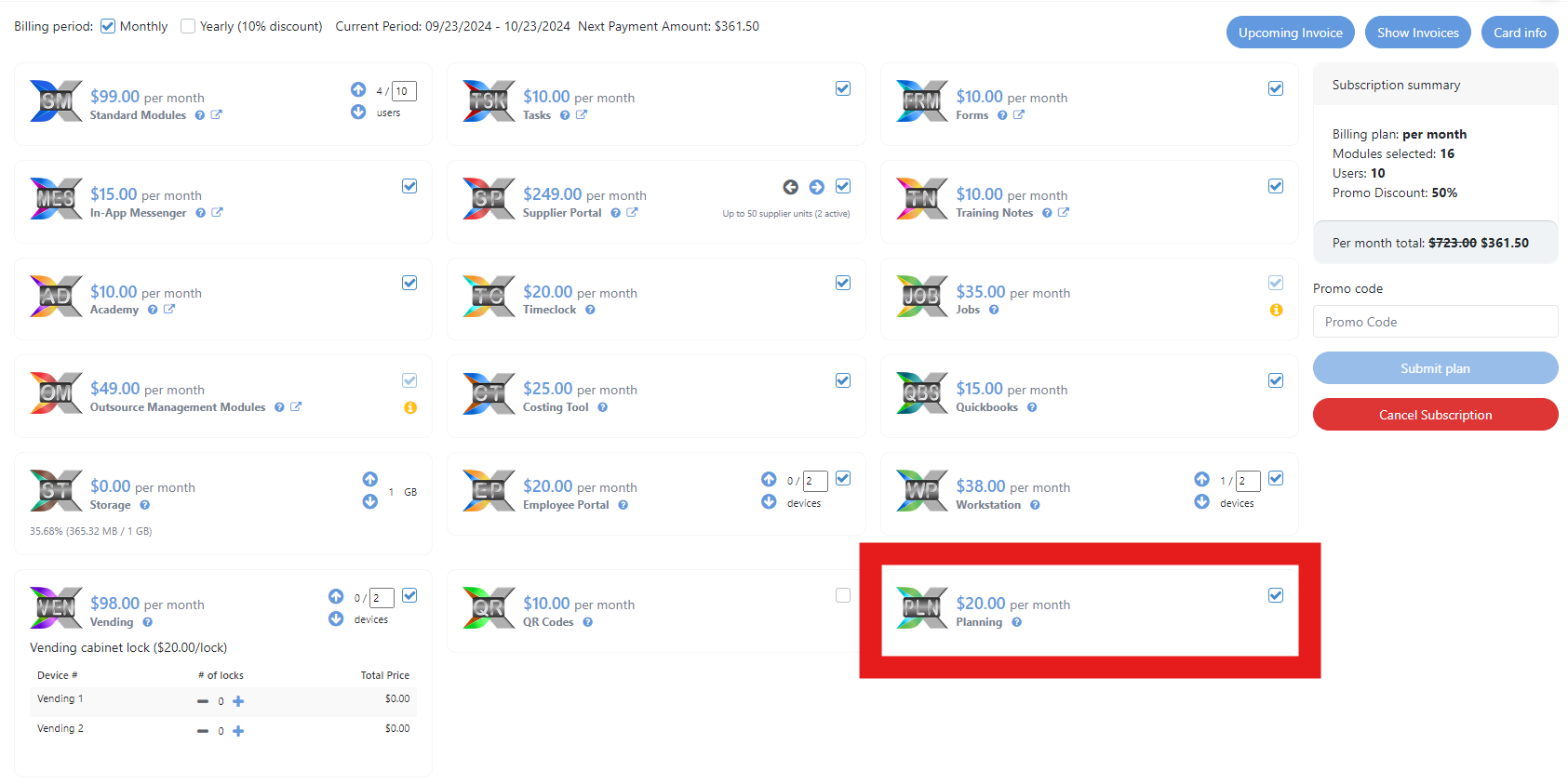Overview
The Planning Module is a subscription-based feature of ShopXpert and it’s designed to optimize the scheduling and utilization of assets in the job planning. The module enables efficient planning for resources such as machines (e.g., CNC machines), tools, and manpower to ensure jobs are completed in a timely and efficient manner.
This module integrates with other components of the ShopXpert system, including Jobs, Stages, and Tasks. By using the Planning Module, it is possible to:
● Allocate resources: Assign specific assets (e.g. machines, tools) to various stages of a job.
● Optimize workflow: Minimize downtime and delays by ensuring all necessary
resources are available when required.
● Track progress: Monitor the real-time usage and availability of resources to maintain job schedules.
● Improve efficiency: Reduce bottlenecks and streamline operations by automating the planning of resource allocation.
Key Features
● Job and Task Scheduling: Plan when each stage of a job will occur and designate the resources to be used.
● Resource Allocation: Ensure that assets are available and assigned to specific tasks.
● Conflict Resolution: Detect and resolve scheduling conflicts, such as multiple jobs requiring the same asset at the same time.
● Capacity Planning: Analyze the availability and workload of assets to maximize
usage without overloading them.
● Real-Time Updates: Provide live updates on task progress, job completion, and
potential delays.
Planning Module Activation
To activate the Planning Module:
1. Navigate to the Subscription section.
2. Select the Planning option from the available modules.
3. Submit the selected plan to activate the module.
Once activated, the Planning Module will be available for use within the system.