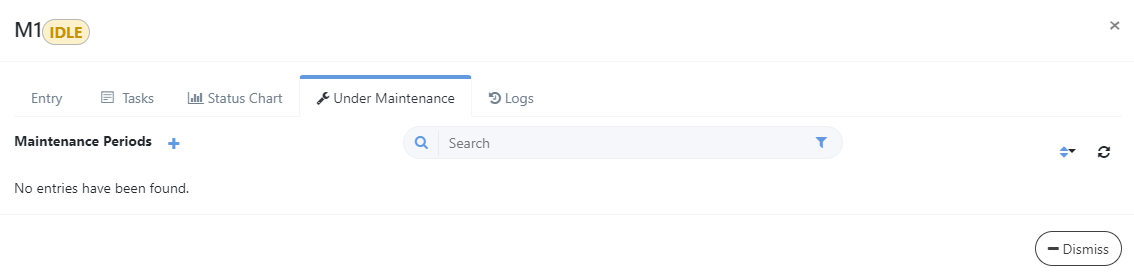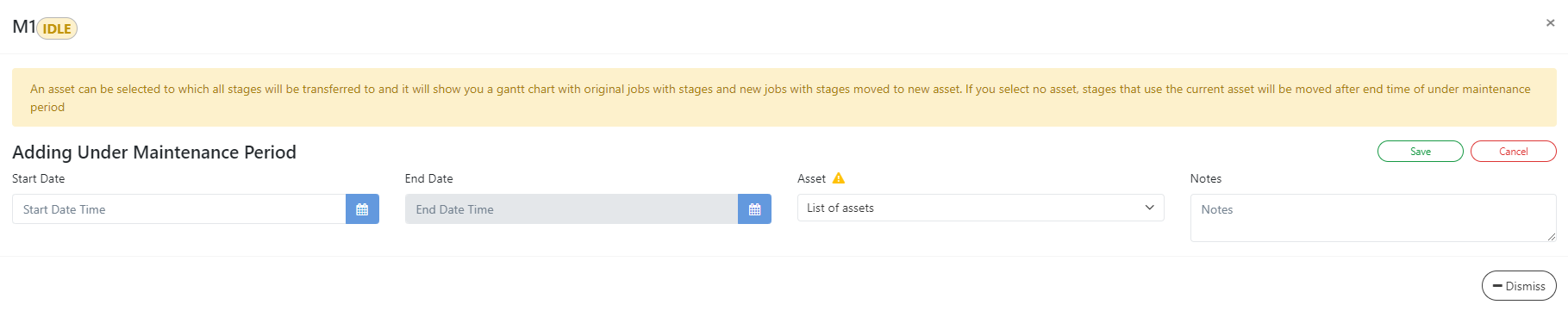Overview
Assets are essential resources in the Planning Module, representing the machines, tools, or equipment needed for job execution. Each organization manages its assets, which must be properly created and configured before use in job planning.
Accessing Assets Page
Assets can be accessed from the right sidebar menu. They can be searched and filtered by specific keywords or tags for easier navigation and organization.
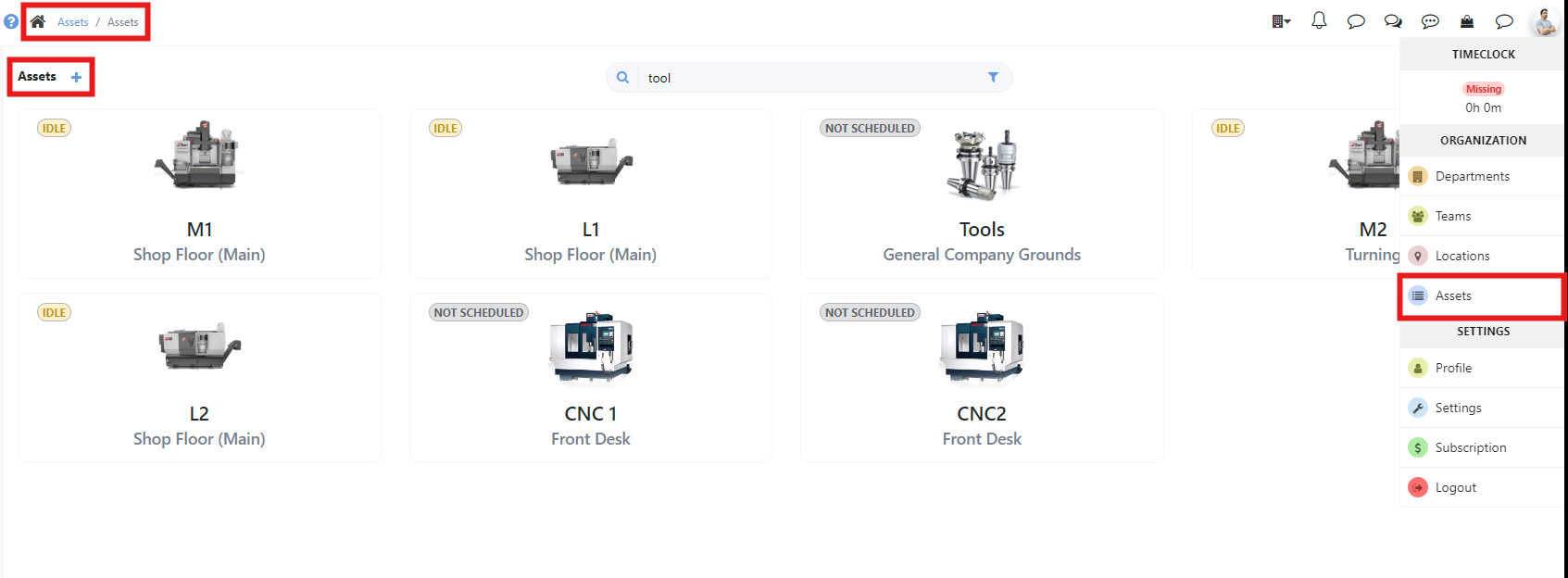
Asset Creation and Configuration
Each asset is defined by several attributes, with the following being the most important:
1. Location: The location where the asset is based.
2. Team Assignment: Specifies which teams are authorized to use the asset.
3. Multitasking Capability: Indicates if the asset can handle multiple tasks
simultaneously.
4. Operational Hours: Defines the asset's availability, with start and end times for each day of the week.
5. Cost: The cost of the asset per hour.
Other attributes, such as description, name and serial number, represent specific details to each asset.
Assets can have the following statuses, which reflect their current state:
- ● Not Scheduled: The asset has not been assigned to any task.
● Idle: The asset is available but not currently in use.
● Online: The asset is active and being used for a task.
● Under Maintenance: The asset is unavailable due to scheduled maintenance.
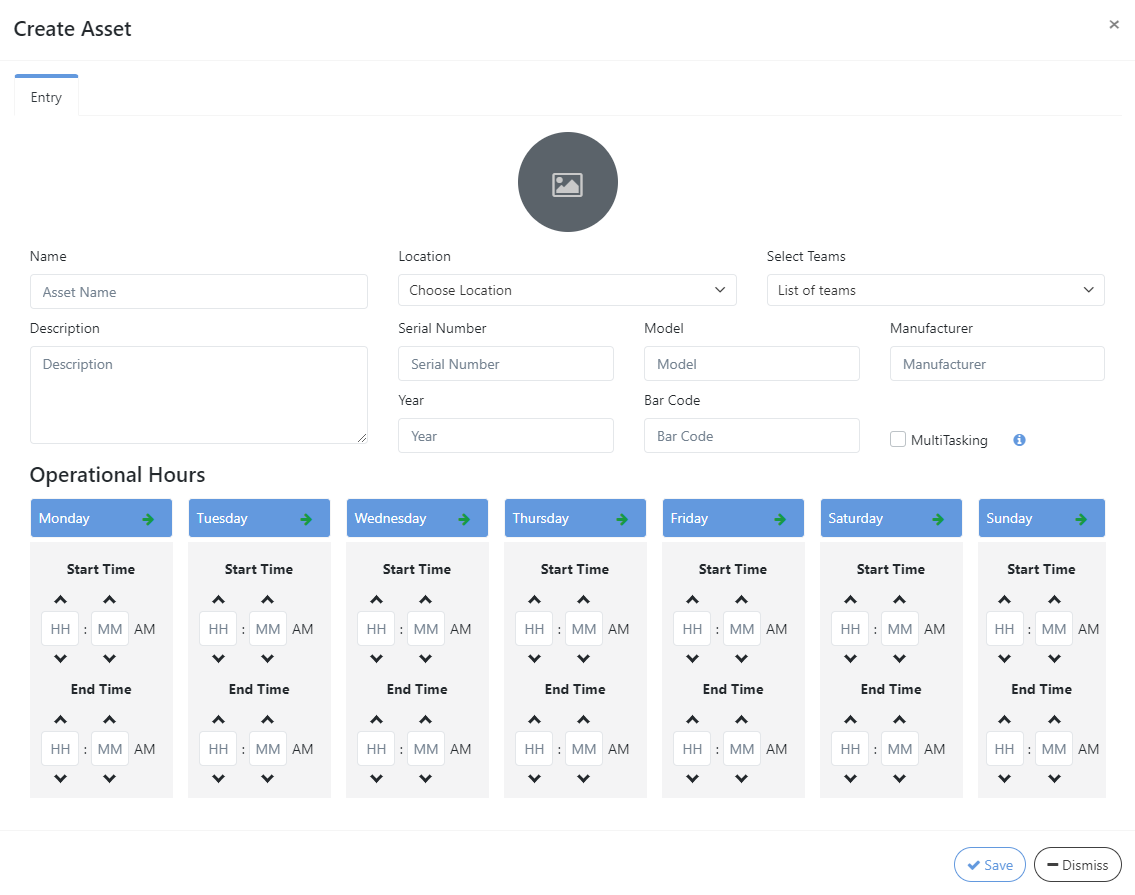
Asset View
Entry Tab - Displays basic information about the asset, including its description and current status.
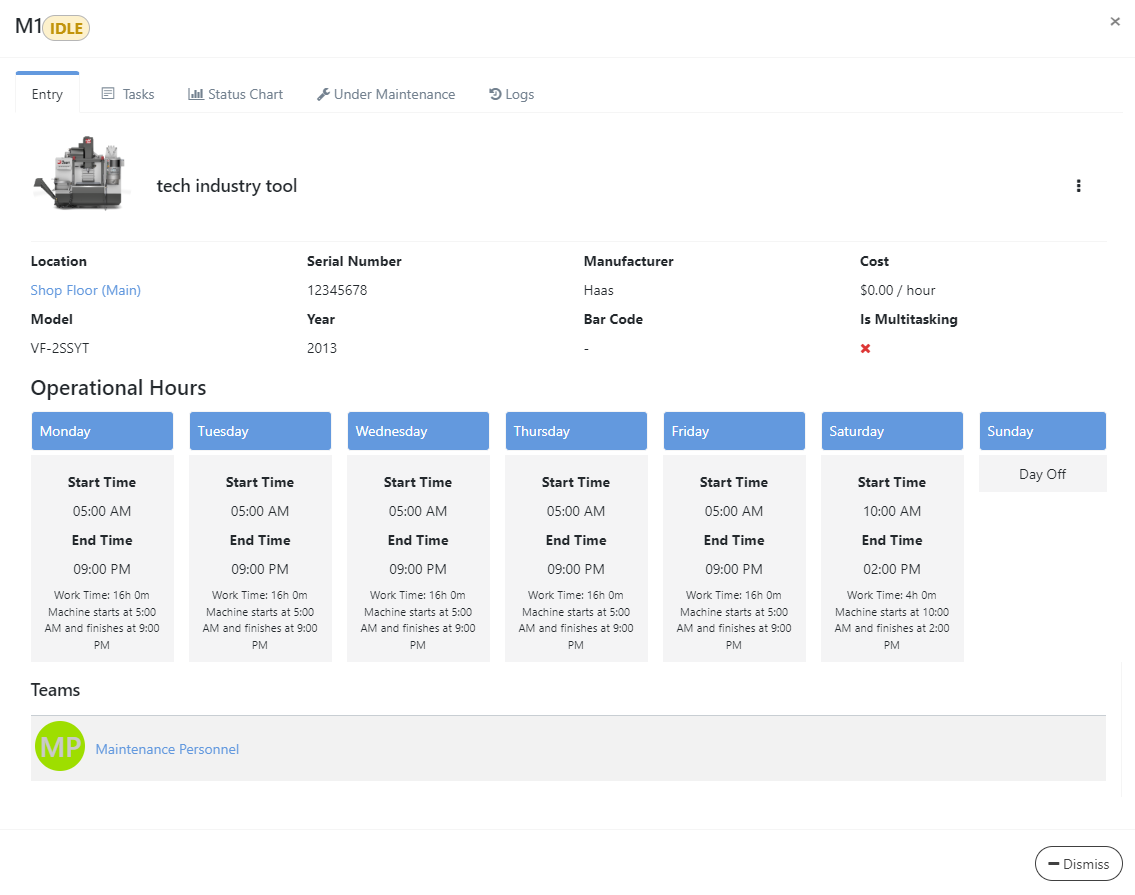
Status Chart Tab: Provides a visual representation of the asset's usage over time. This chart displays periods when the asset was:
- ● Online (In Use)
● Idle
● Under maintenance
The chart can be filtered by week, month, 6 months, or 1 year to analyze asset utilization over time.
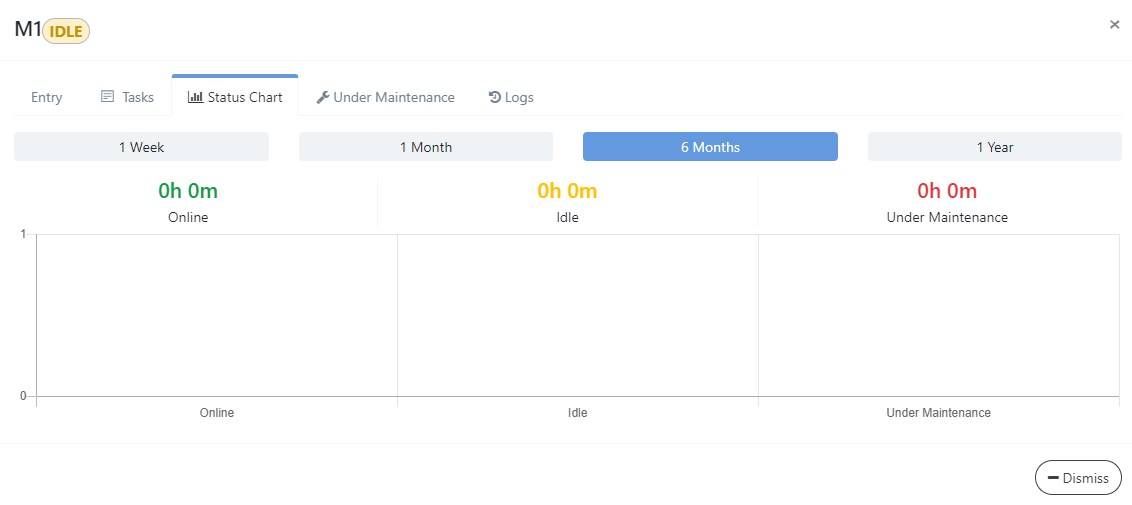
Under Maintenance Tab: Shows periods when the asset was under maintenance.
- ● Adding an Under Maintenance Period: When scheduling maintenance, an
alternative asset can be selected to take over the stages that the current asset was assigned to.
○ If no alternative asset is selected, the stages that use the current asset will be rescheduled to begin after the maintenance period ends.