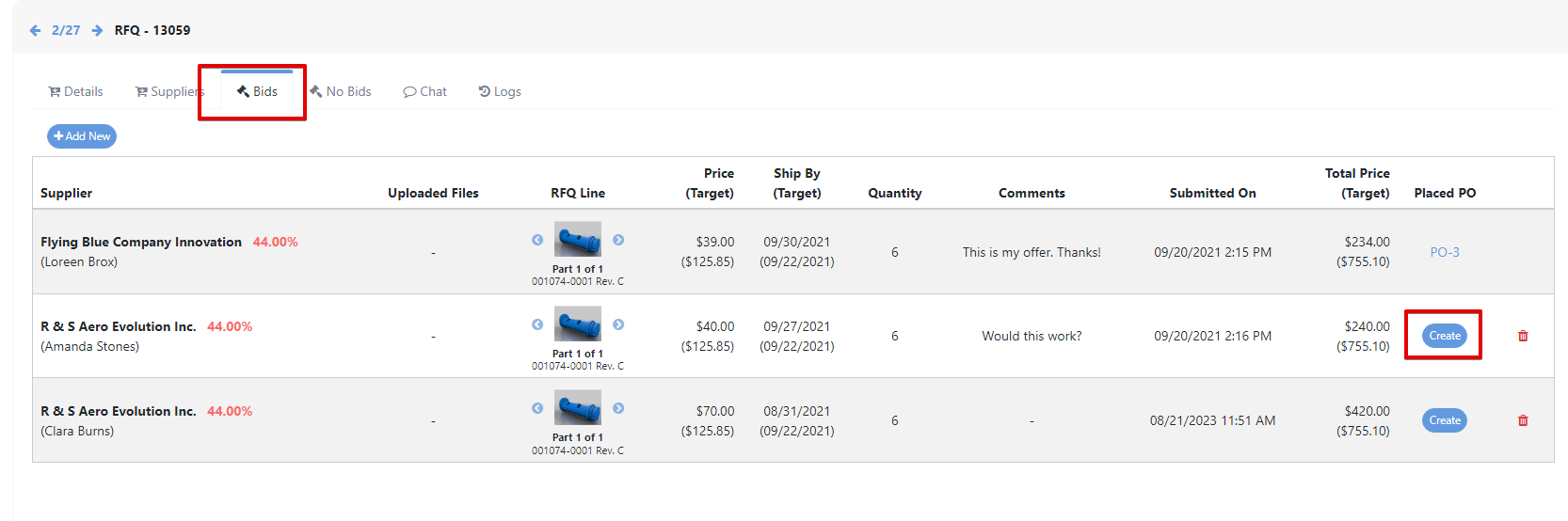Easily create an RFQ by clicking Purchases on the main navigation panel > RFQs > Supplier Management > +RFQ
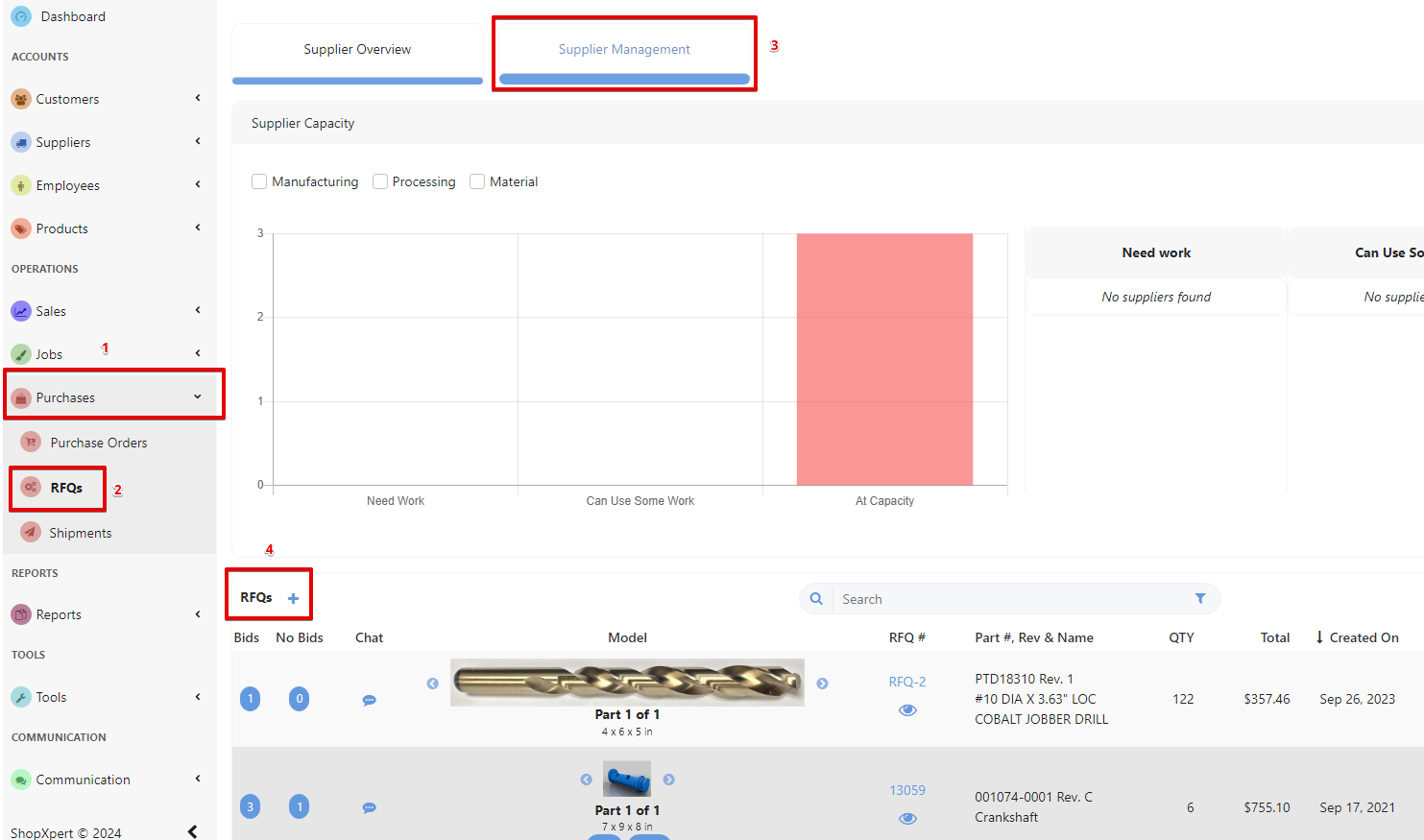
Fill in all the necessary info like the need date, quantity, target price, add images and files.

Once you are done select which suppliers to have visibility to your RFQ.

See both Bids and No Bids in the specific tabs. In the Bids section, you will see all the suppliers who have submitted bids for your RFQ, along with their rates, bid amounts compared to your target price and their delivery dates compared to yours.
To place an order with one of the suppliers simply click on Create and a Purchase Order will be automatically generated, helping you to save time and reduce effort.