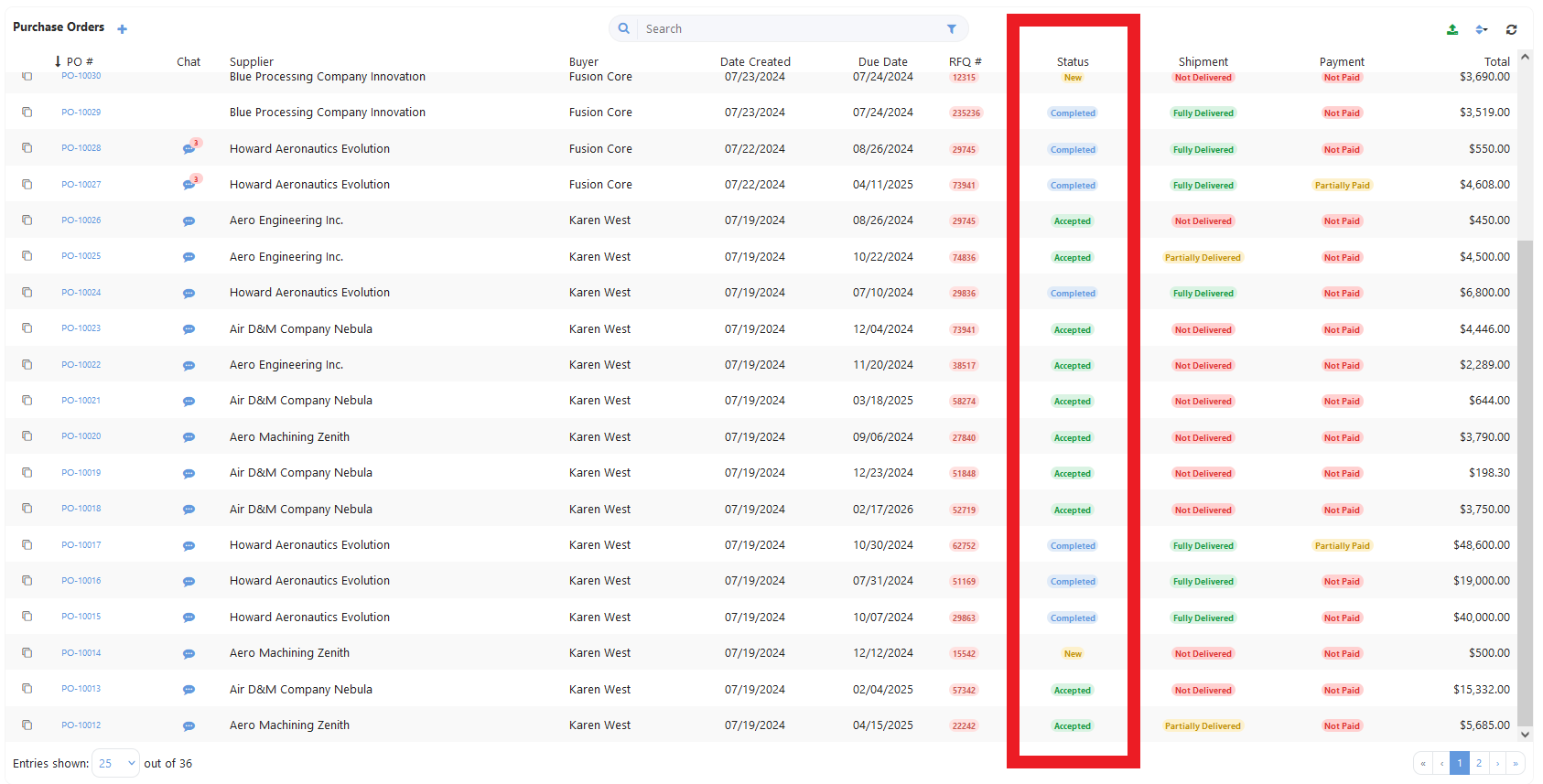The Status button is located here, and it indicates what status the PO is currently in.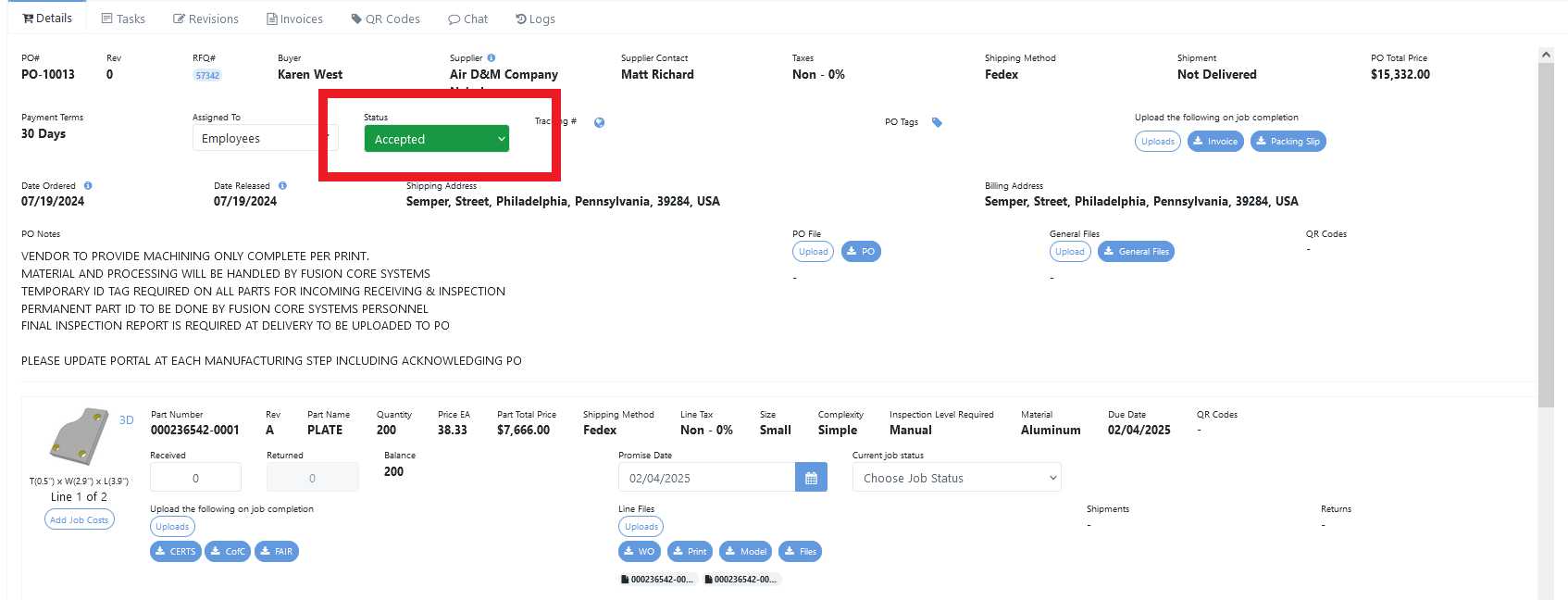
 New (Yellow in the list view) - The PO is a newly created one.
New (Yellow in the list view) - The PO is a newly created one. Accepted (Green) - The PO has been accepted by the Customer. This is the normal way of operating of a PO, it means the effort to complete the PO is on going.
Accepted (Green) - The PO has been accepted by the Customer. This is the normal way of operating of a PO, it means the effort to complete the PO is on going. Rejected (Red) - The PO has been Rejected by the Customer. Nothing more can be
Rejected (Red) - The PO has been Rejected by the Customer. Nothing more can be
done here without making another Revision of the PO Cancelled (Red) - The PO is cancelled. Nothing more can be done here without making another Revision of the PO
Cancelled (Red) - The PO is cancelled. Nothing more can be done here without making another Revision of the PO On Hold (Yellow in the list view) - The PO is on Hold. This means the PO is actively on "pause", taking it off Hold will prompt to either leave all the due dates as they were, or update adding the time the PO was On Hold.
On Hold (Yellow in the list view) - The PO is on Hold. This means the PO is actively on "pause", taking it off Hold will prompt to either leave all the due dates as they were, or update adding the time the PO was On Hold.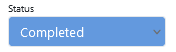 Completed (Blue) - The PO is completed. That means it has been fully delivered to the Customer.
Completed (Blue) - The PO is completed. That means it has been fully delivered to the Customer.
You can see the status of a PO without entering in it, by looking here in the PO list: