Access the Employees page:
- Select "Employees" and open the "Employees" page - click on the specific employee whose wage information you need to view or edit.
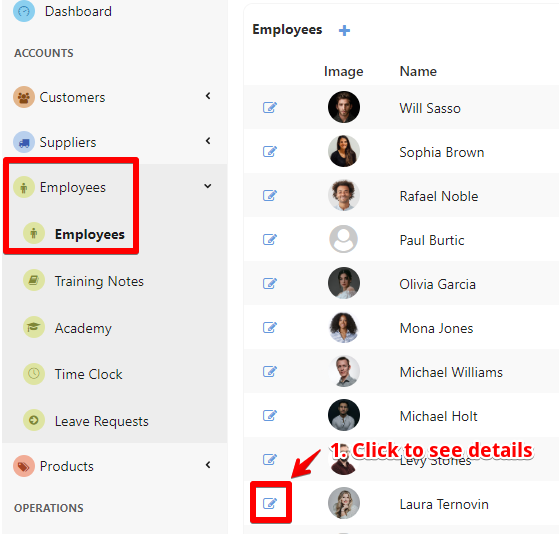
In the employee menu bar, select the "Rates/Wages" section to view details such as hourly wage and salary. To add a new rate, simply click the "+" button.
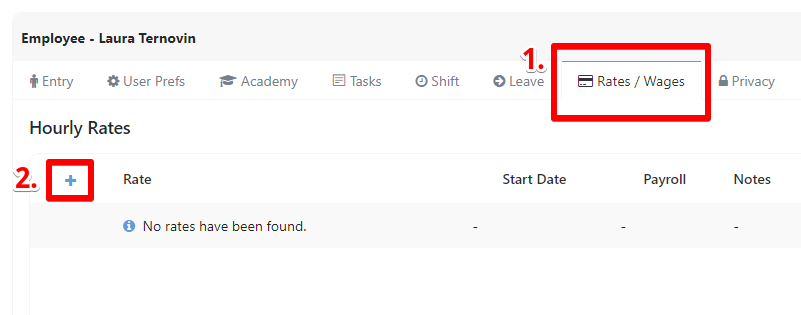
- Enter New Values: Input the new rate values, start date, and payroll. Be cautious when editing to ensure accuracy, as incorrect data can lead to payroll errors.
- Save Changes: After entering the new rates, save the changes.
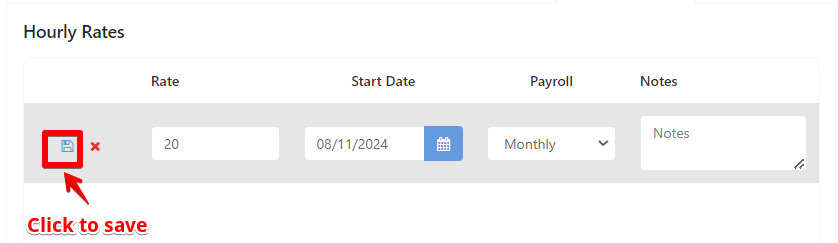
To edit a rate, simply click on the pencil icon. This allows you to make changes to the current rates.
