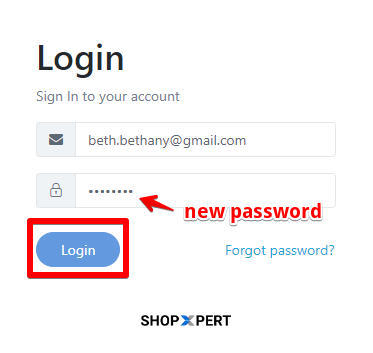If you've forgotten your password or need to reset it, follow these simple steps:
1. Go to the Login Page: Navigate to the login page of the website or application.
2. Click on "Forgot Password?": Below the login fields, you should see a link or button labeled "Forgot Password?". Click on it!
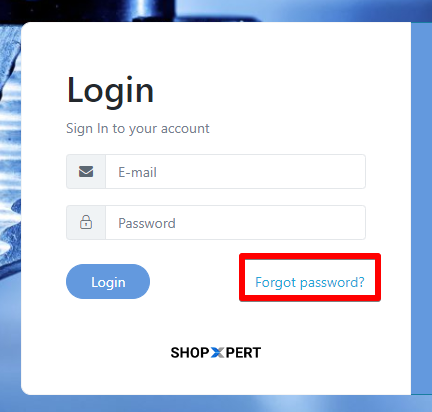
3. Enter Your Email Address: You'll be prompted to enter the email address associated with your account. Make sure it's the same email you used when you signed up. Calculate the operation you have below and write the answer there.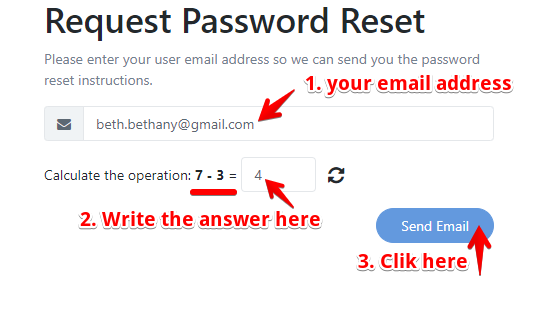
4. Check Your Email: After submitting your email address, check your inbox for an email with password reset instructions. This email usually arrives within a few minutes. If you don't see it, check your spam or junk folder.
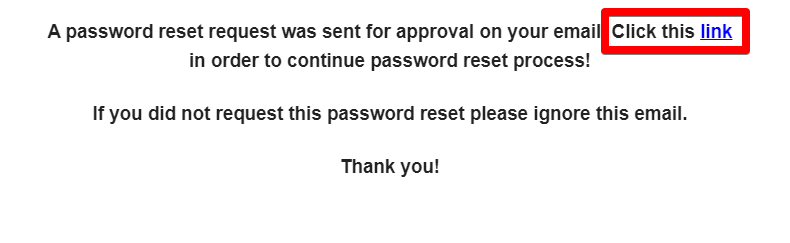
5. Click the Reset Link: Open the email and click on the password reset link provided. This link will take you to a secure page where you can set a new password.
6. Create a New Password: Enter your new password in the fields provided. Make sure your password is strong, typically including a mix of letters, numbers, and special characters.
7. Confirm Your New Password: You'll likely be asked to enter the new password again to confirm it. Make sure both entries match.
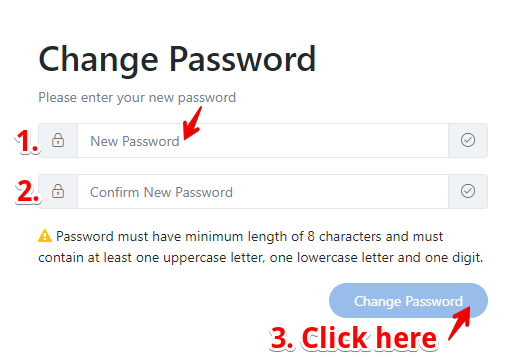
8. Log In with Your New Password: After successfully resetting your password, go back to the login page and log in with your new credentials.