Access the Purchase Order page:
- Select "Purchase" and open the "Purchase Order" page. In the PO management section, you will see a list of all POs.
- Use the search bar or filters to quickly find the specific PO whose information you want to view or edit.
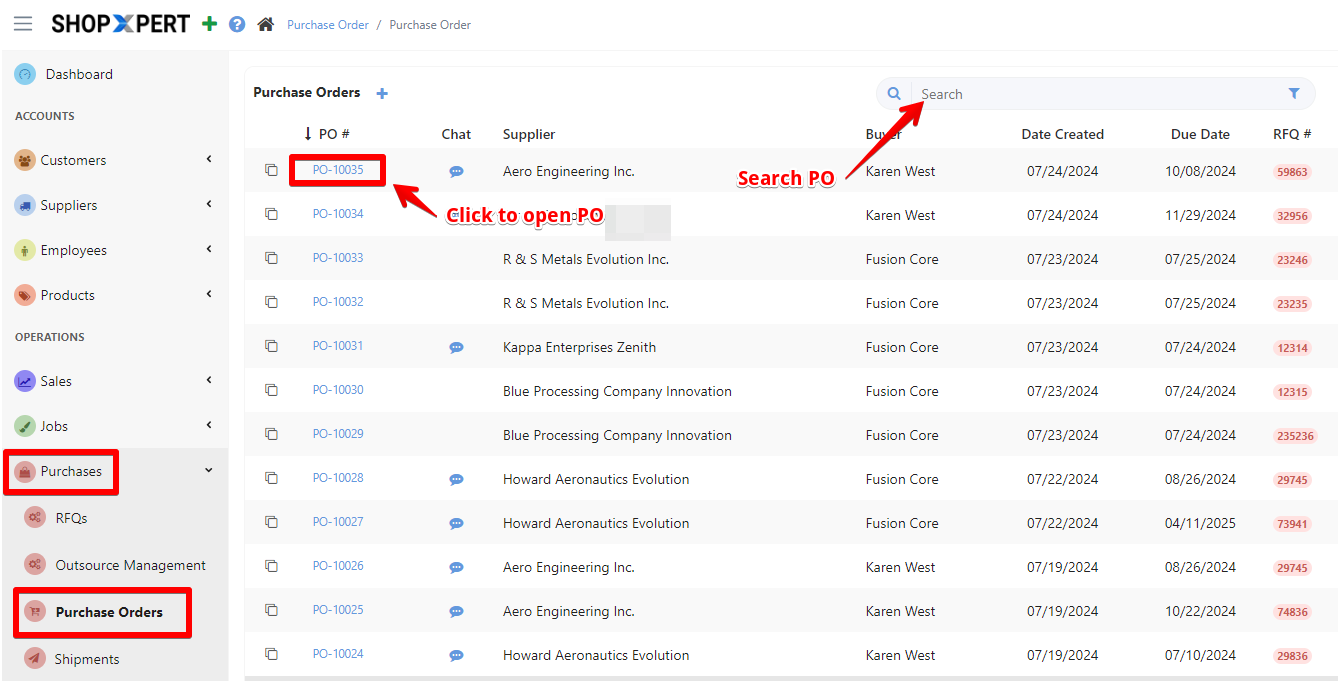
Receiving Process
- Once found, open the PO to review the order details, such as the items ordered, quantities, and supplier information.
- Click on the box "Received" for the line on which you want to receive the parts. This action will open the receiving form where you can record the receipt of the parts.
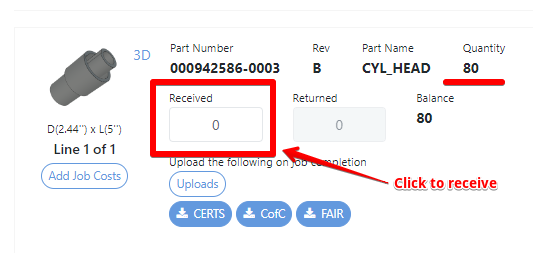
- In the receiving form, enter the quantities of the part that has been received. This could match the full order or only a partial delivery, depending on what arrived.
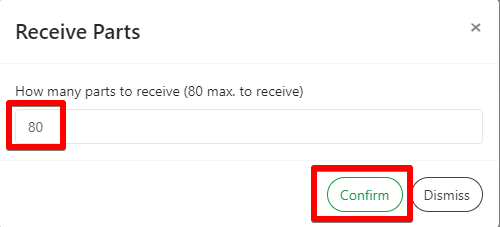
The system will automatically update the inventory to reflect the new quantities of parts received.
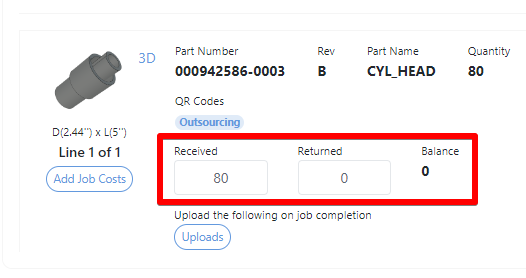
NOTE: Purchase orders can not be completed unless the full ordered quantity has been received in the system.