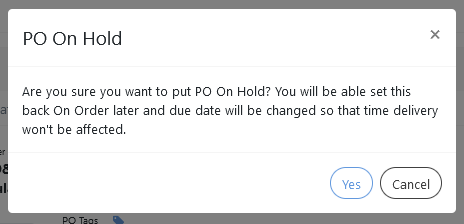To set the status of a PO to "On Hold", press on the status Button and select "On Hold"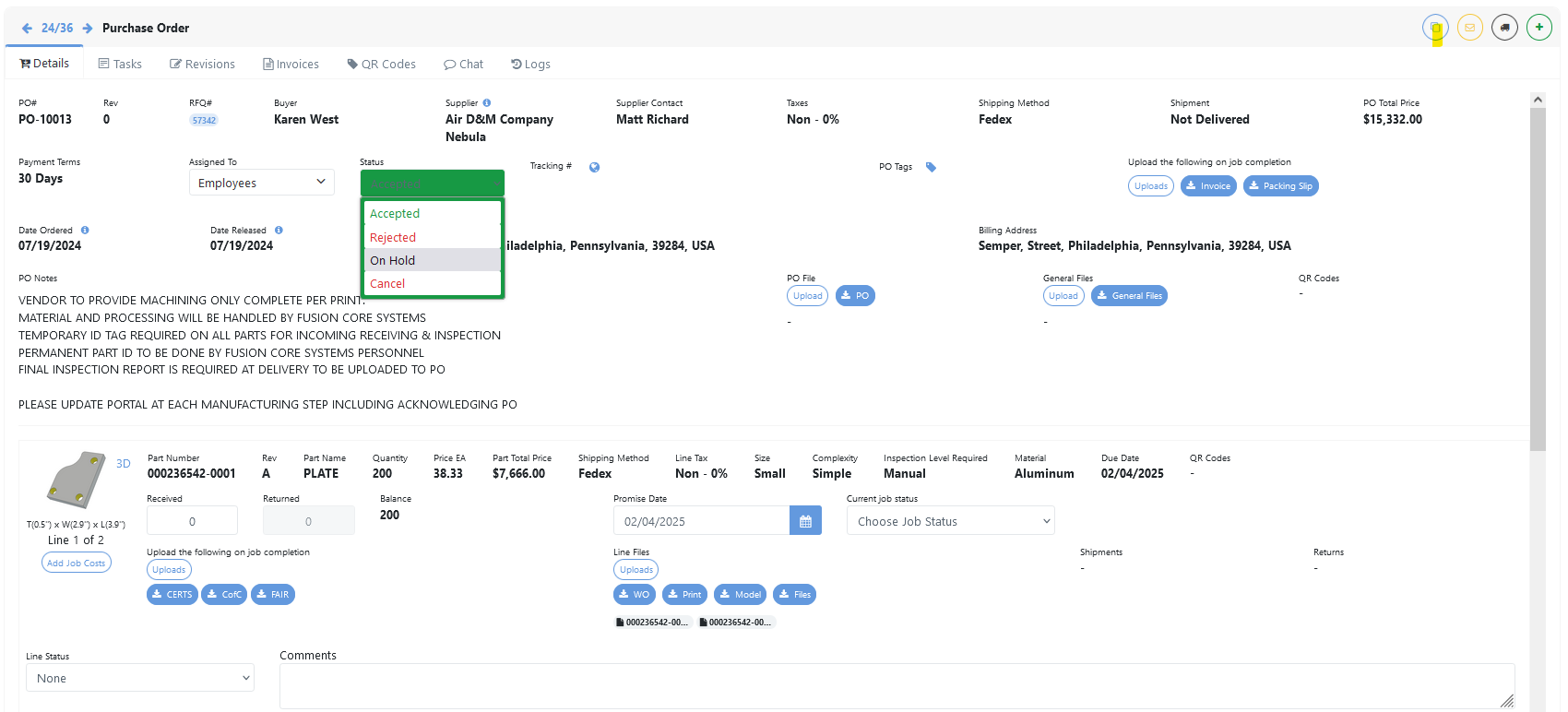
This will open up a prompt that you'll have to confirm for the status of the PO to change.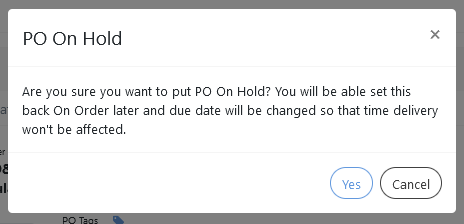
To set the status of a PO to "On Hold", press on the status Button and select "On Hold"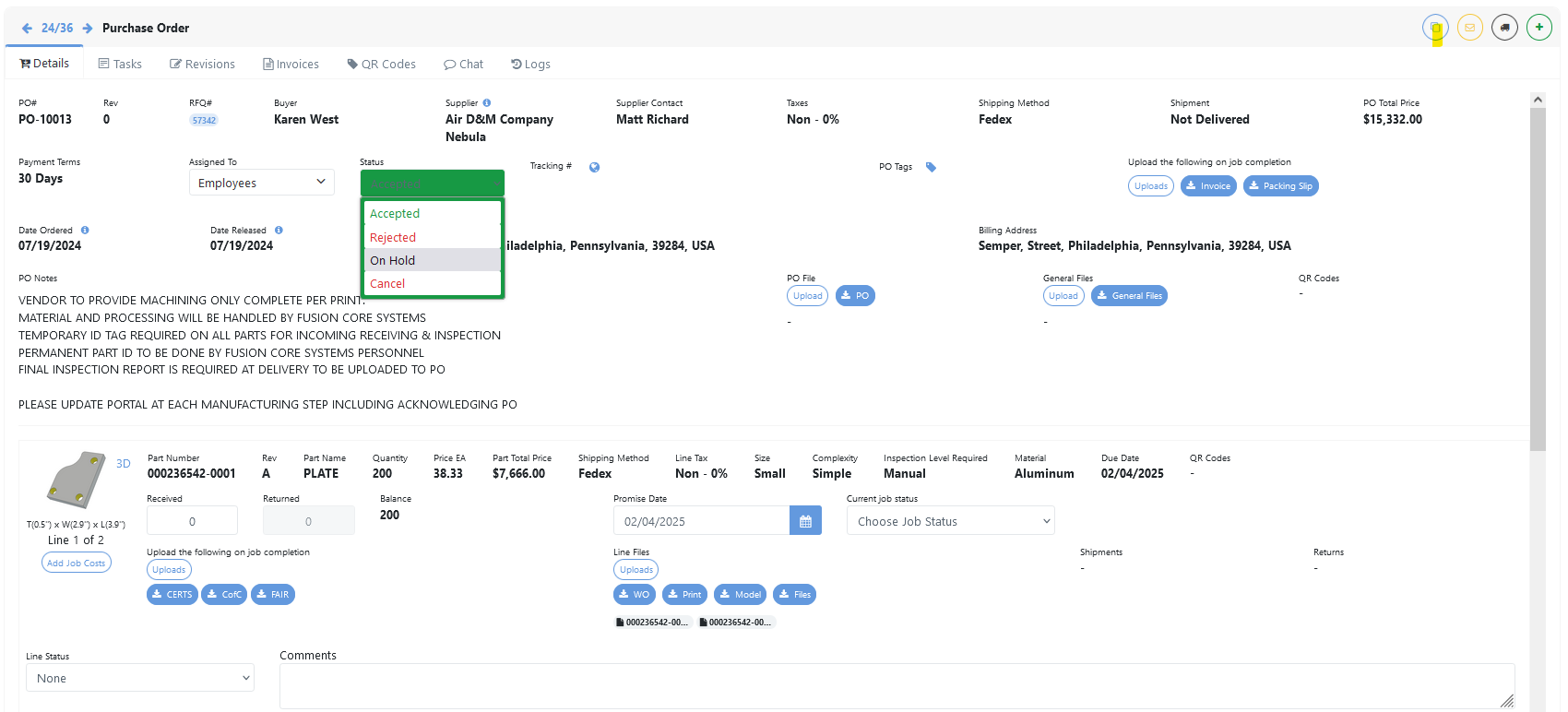
This will open up a prompt that you'll have to confirm for the status of the PO to change.