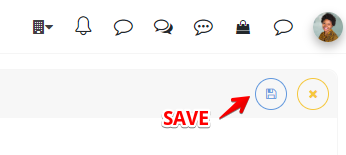Access the Employees page:
- Select "Employees" and open the "Employees" page - click on the specific employee you want to limit access.
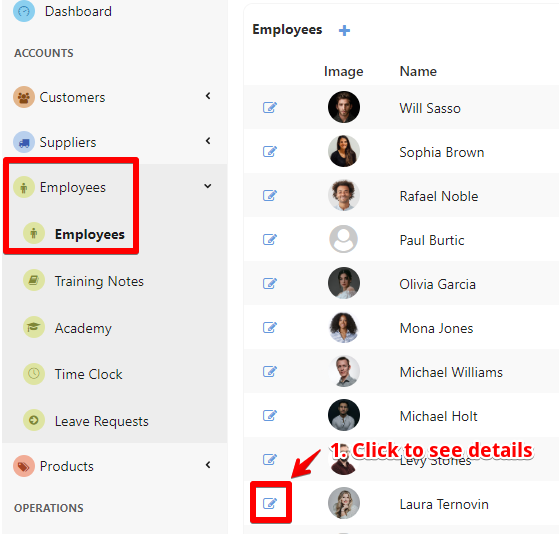
In the employee menu bar, select the "User Prefs" section to view details such as Capabilities, Supervisor, and Access. To edit the access section, click on the EDIT button.
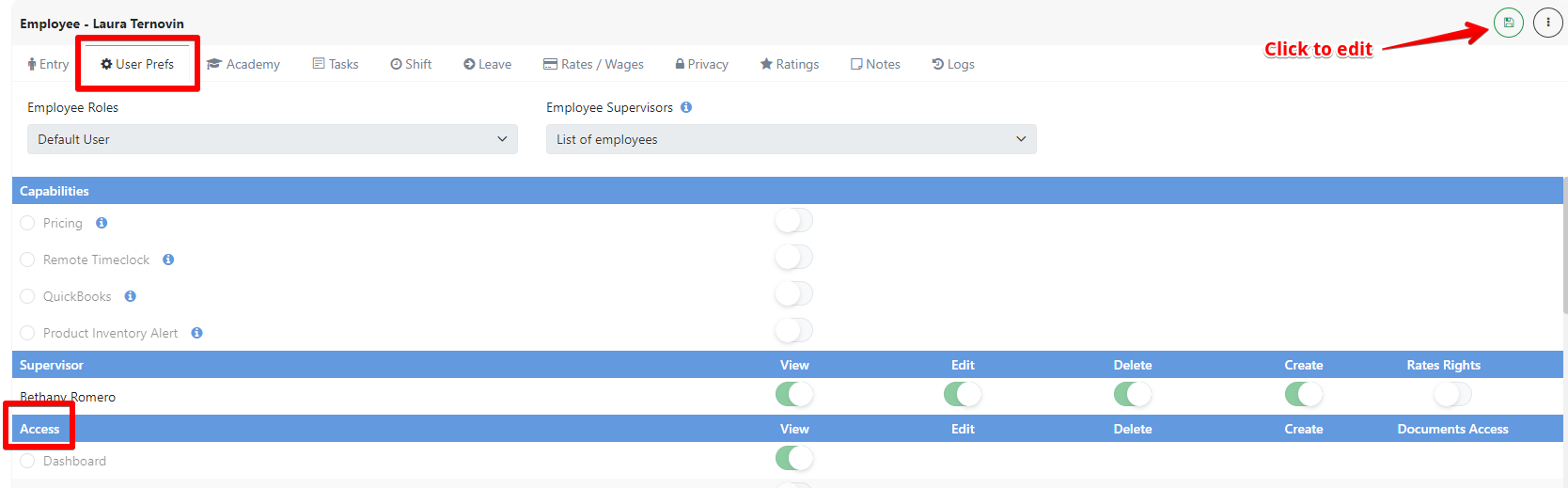
On the access section, you will be able to turn on and off the access for the following accounts:
- CustomersSuppliers
- Employees
- Products
- Operations
- Sales
- Jobs
- Purchases
- Reports
- Tools
- Communication
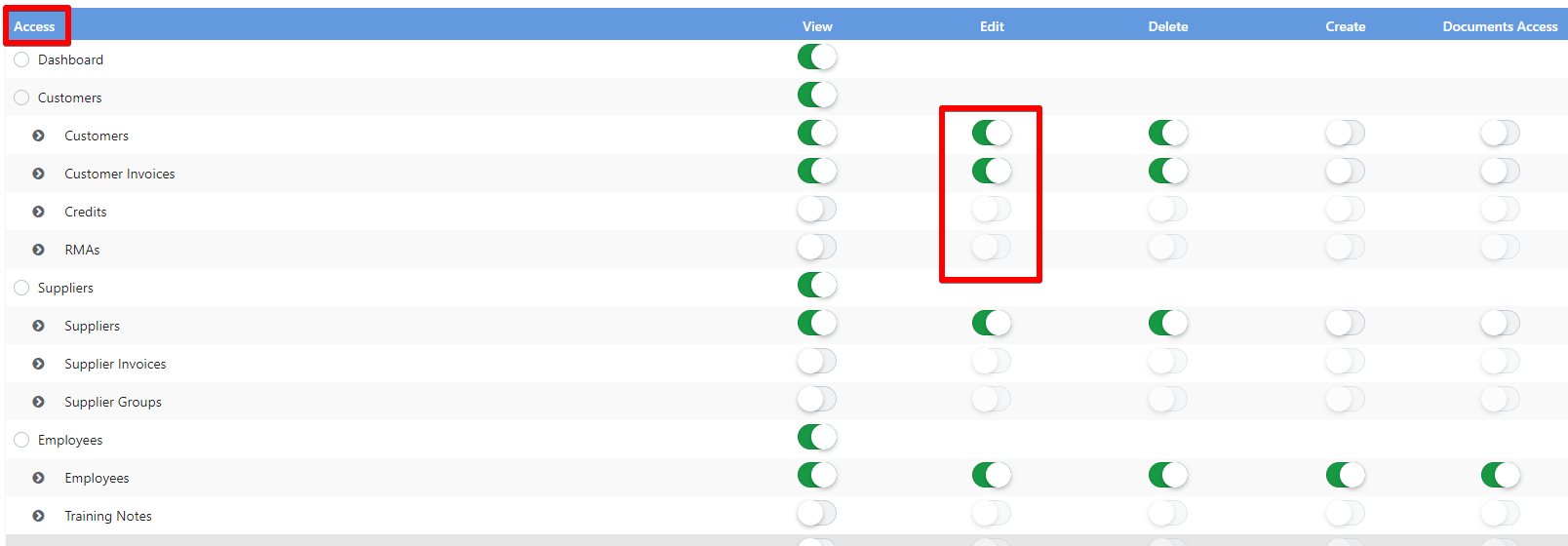
For each row, you can give or take access to: VIEW, EDIT, DELETE, CREATE, and DOCUMENT ACCESS. When you are done, don't forget to save your changes.