From Purchases menu list choose RFQ's. Select Supplier Management tab to see all existing RFQ's.
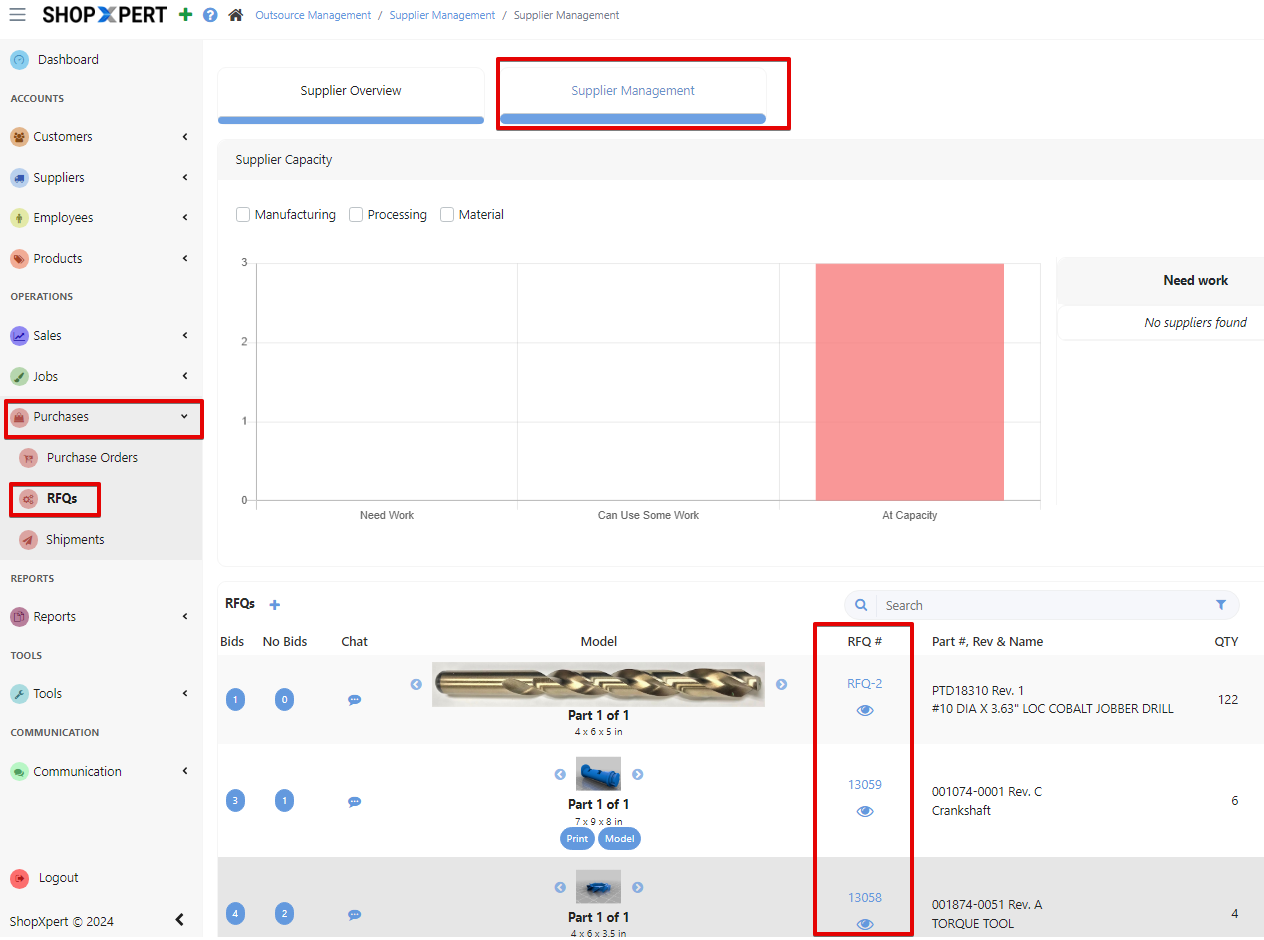
To enter the desired RFQ click on the eye icon.
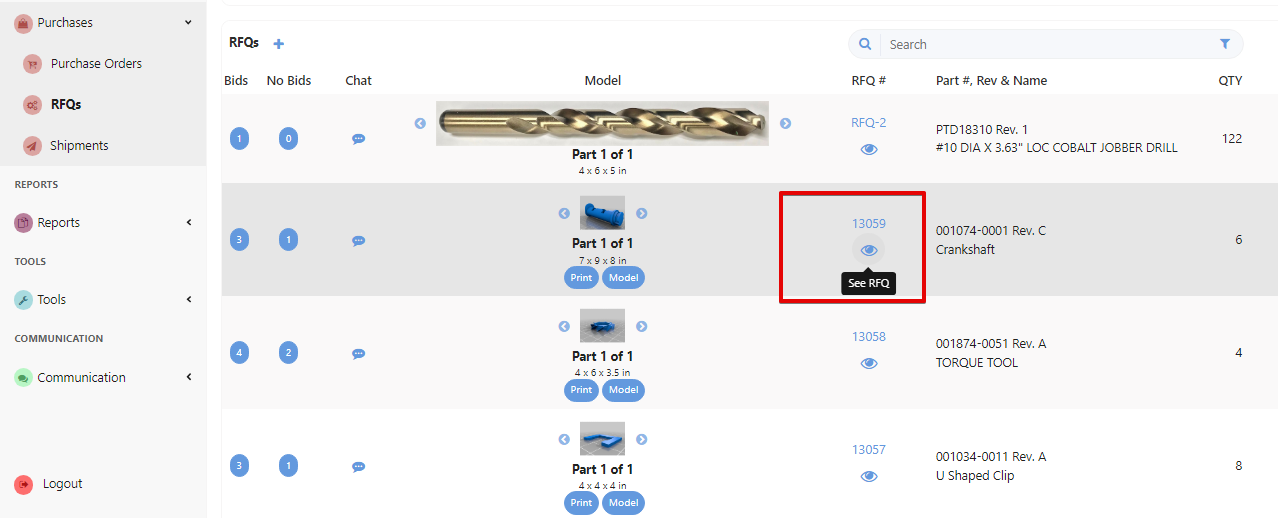
Go to Bids tab and choose the most suitable quote. To place an order with one of the suppliers click on Create.
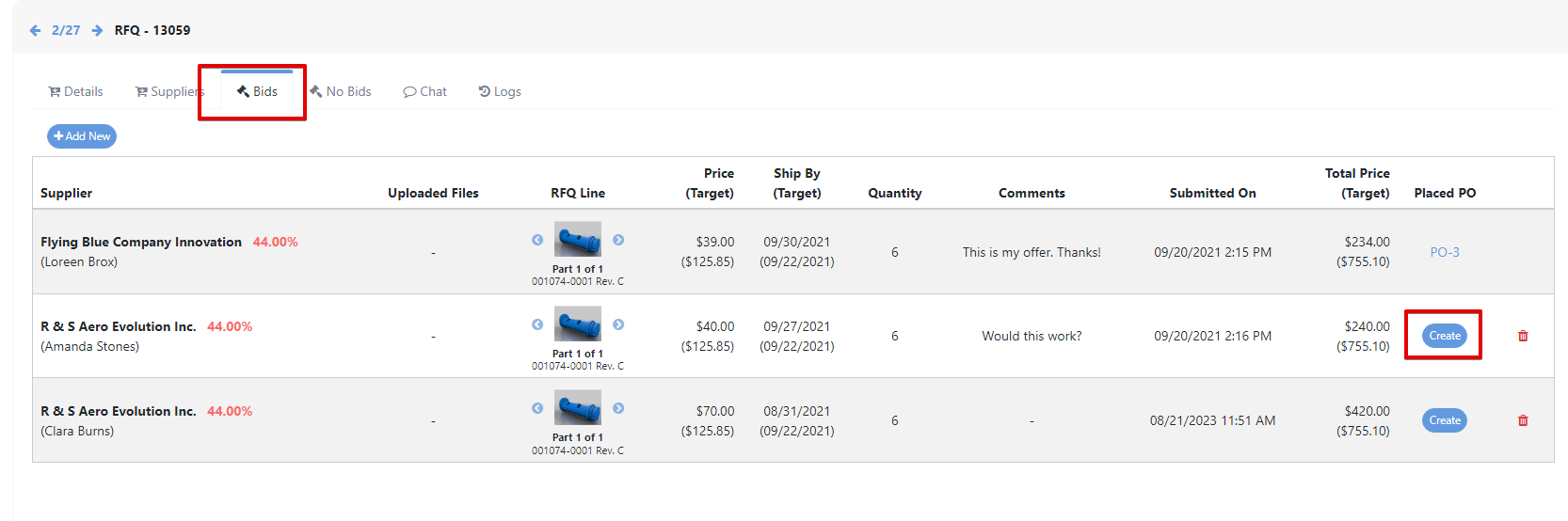
Purchase Order will be automatically generated, helping you to save time and reduce effort. You can edit data or add new lines.

Once you save your PO you can still add information, documents and edit data.
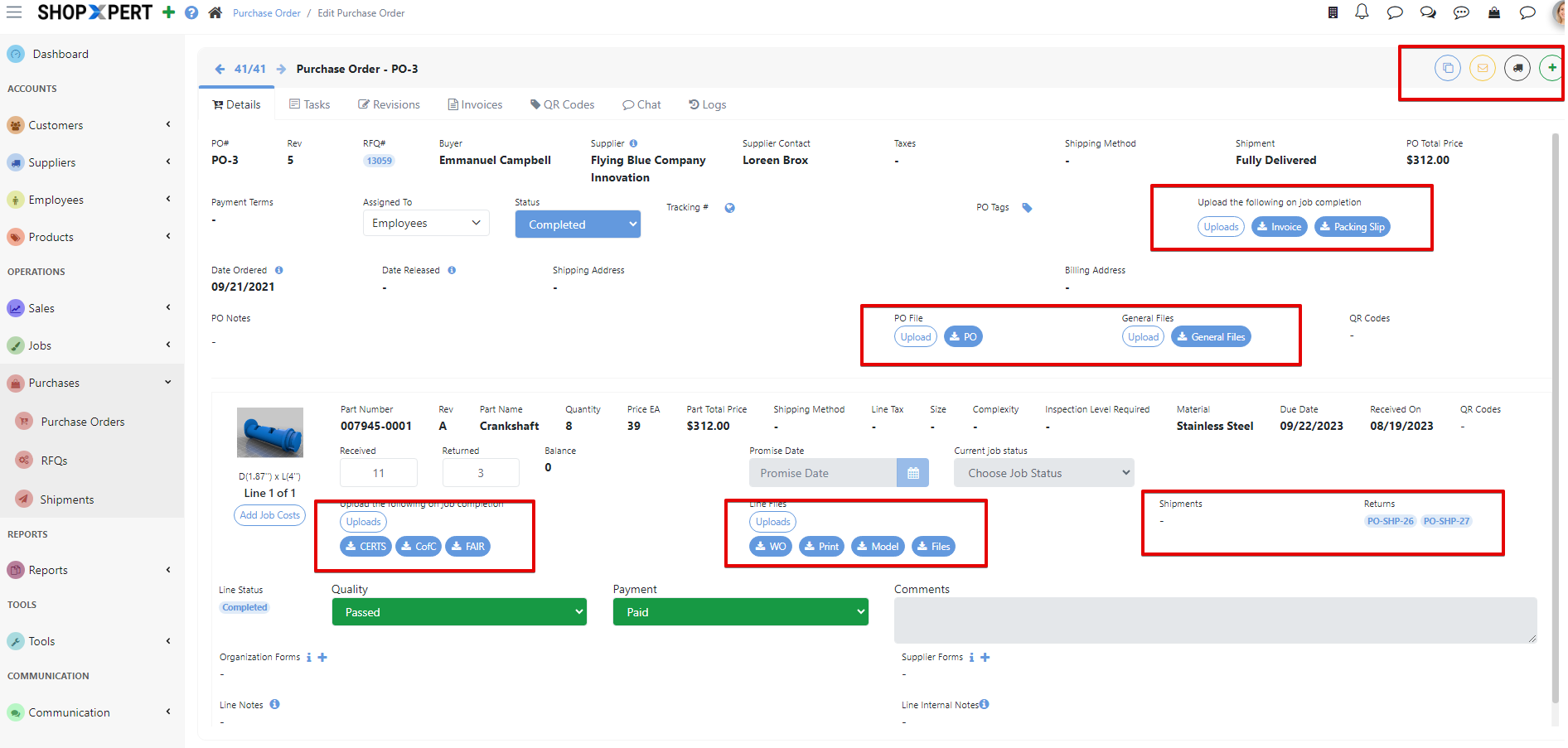
Easily send Email, duplicate PO or create Shipment from the quick access buttons.
