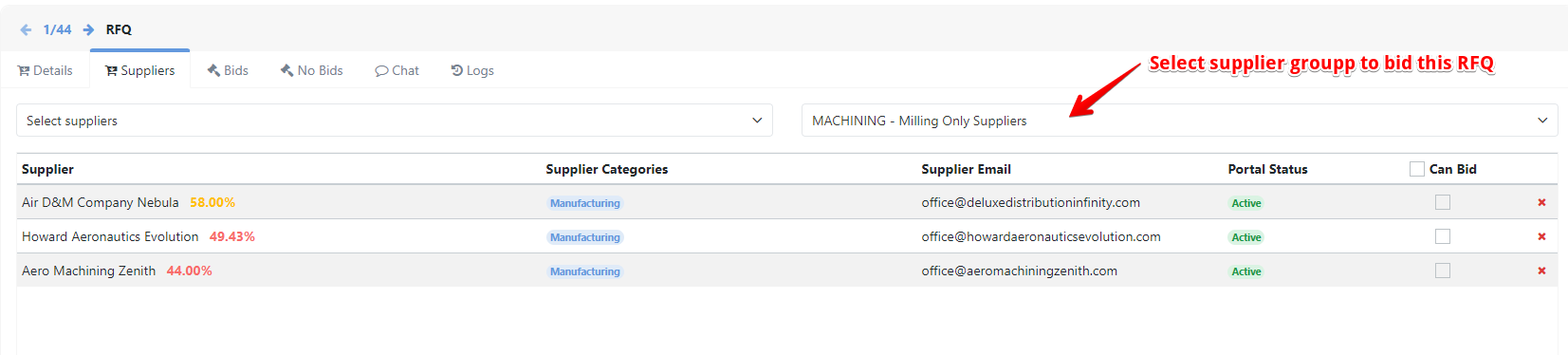Access the Suppliers page:
- Select "Suppliers" and open the "Supplier Groups" page. In this section, you will see all of the supplier groups.

Create a new supplier group:
- Click on the blue "+" button to create a new supplier group.
- Name the Group: Assign a relevant name to the supplier group (e.g., "Electronics Suppliers," "Local Vendors," or "Preferred Partners").
- Add a description and categories. You can also add a relevant picture for the group.
- To save the new group, click on "Save"

Add suppliers to the group:
- This can be done by manually selecting suppliers - choose suppliers from a list and assign them to the group.
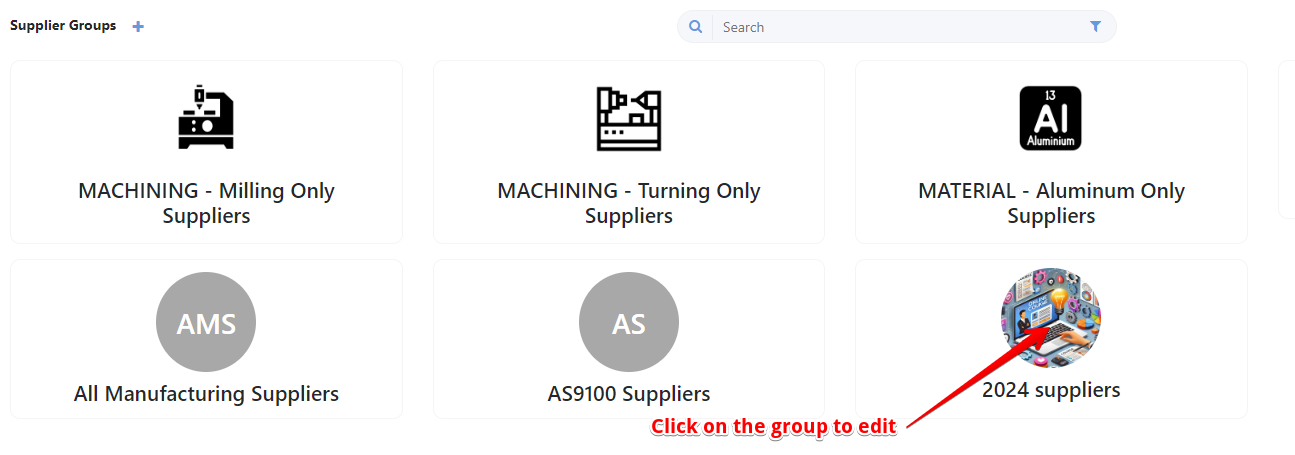
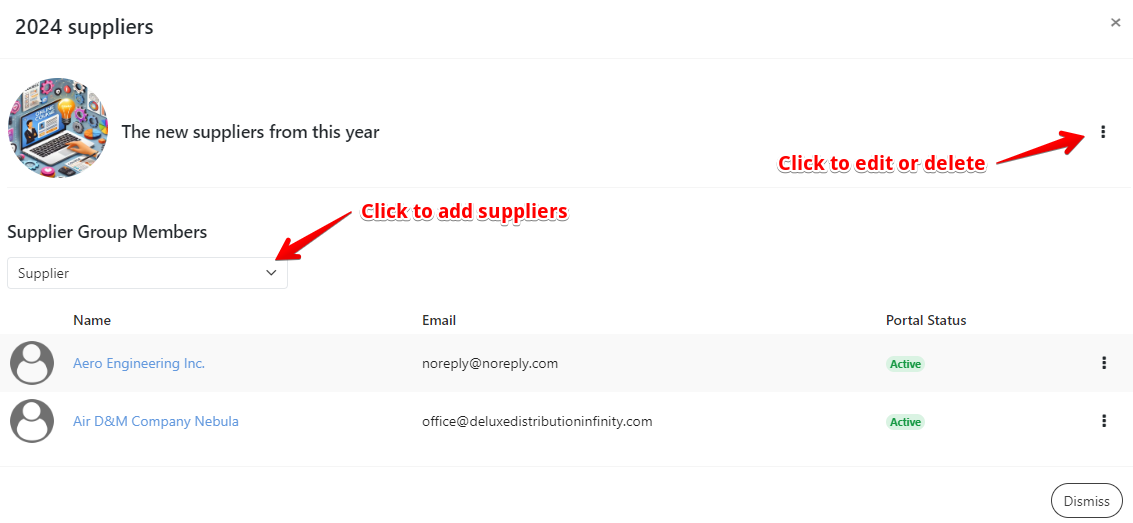
How to Use a Supplier Group:
When creating an RFQ, you can choose a supplier group instead of selecting an individual supplier, based on the categories relevant to your order. Additionally, you can remove specific suppliers from the bidding list if you prefer not to include them in the group for that RFQ.