Access the Academy page:
- Navigate to the menu: select "Employees" and open the "Training Notes" page
- Select Course Creation Option: Look for the icon "+" to create a new course
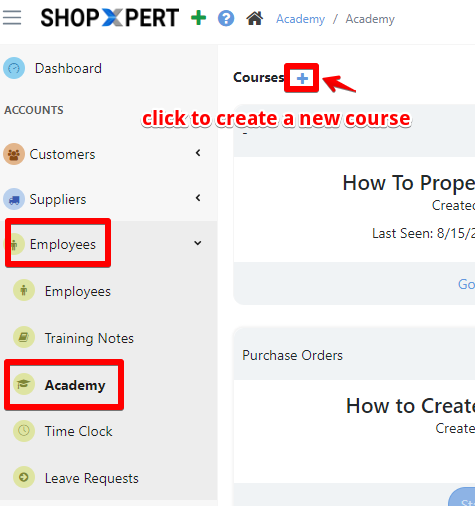
Define Your Course Objective and Create the Content
- Identify Learning Outcomes: Start by clearly defining what learners should achieve by the end of your course.
- Assign to team(s): Specify which department the course will be associated with (e.g., HR, IT, Finance).
- Complete the type of course content and the duration of the course in minutes
- If your course has a final test select a test form and choose a test reviewer. Click HERE to learn how to create a test form for your course.
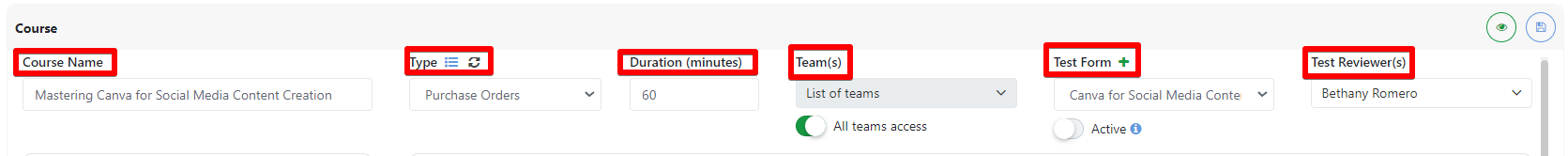
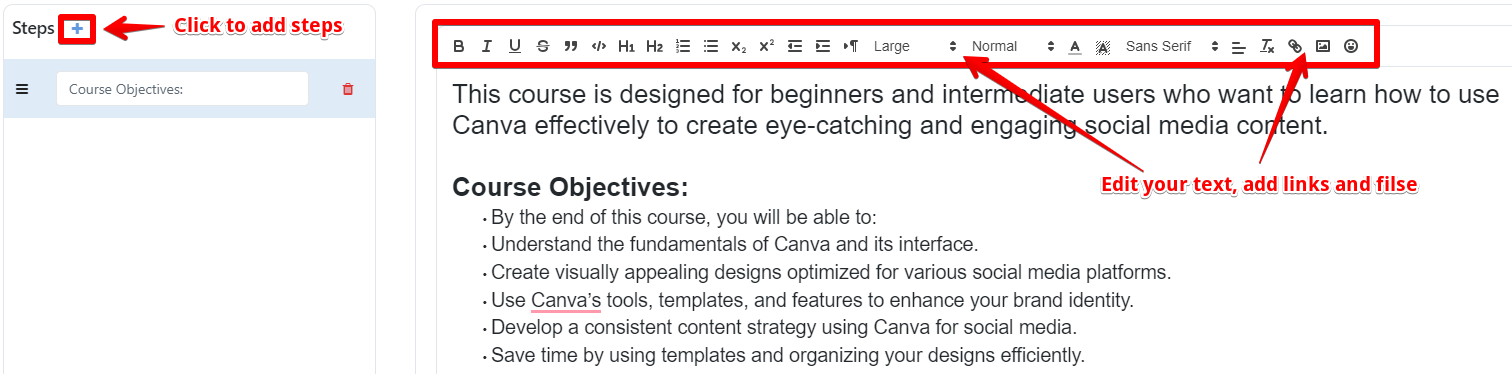
Break down your course into sections(steps). Each step should focus on a specific topic or skill. For example:
- Module 1: Introduction and Course Overview
- Module 2: Core Concepts
- Module 3: Practical Applications
- Module 4: Final Test
Customize your content for each module (step). You can edit the text using the text toolbox or enhance it by adding pictures or links.
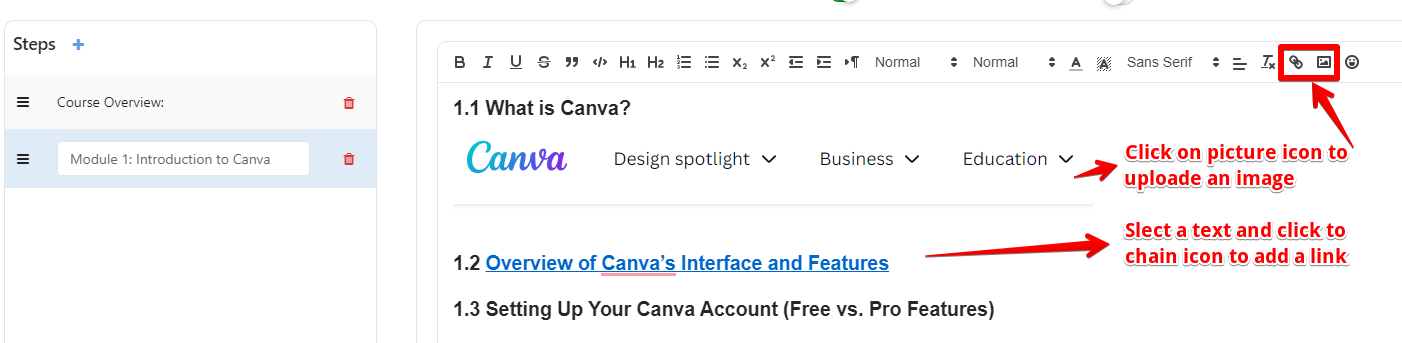
Preview Mode and saving
- Use the preview mode to see how the course will appear to end users. When you are done with the course don't forget to save it.
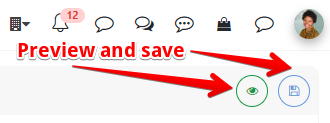
- You can save your course and return later to add more information if needed. Just click on Edit.
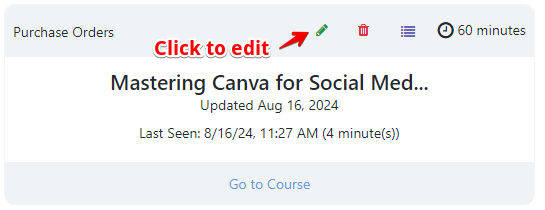
- When you're ready to release the course, click Active (if checked, this course will be visible to the assigned teams and no other changes will be allowed to its content) and then Save.
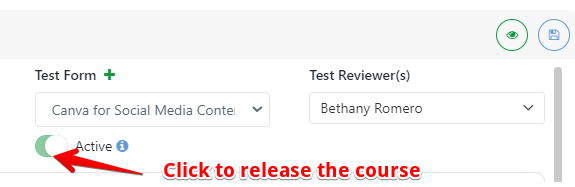
When a user completes your course, a "Take Course Test!" button will appear at the end of the course.
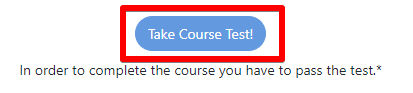
Certificate Of Completion
- If the course doesn't include a test, a "Completed" button will appear, and the user will receive the certificate immediately.
- If the course has a test, the certificate will be issued after the reviewer verifies and approves the test.
The person who create the course cannot see these buttons or take the test!