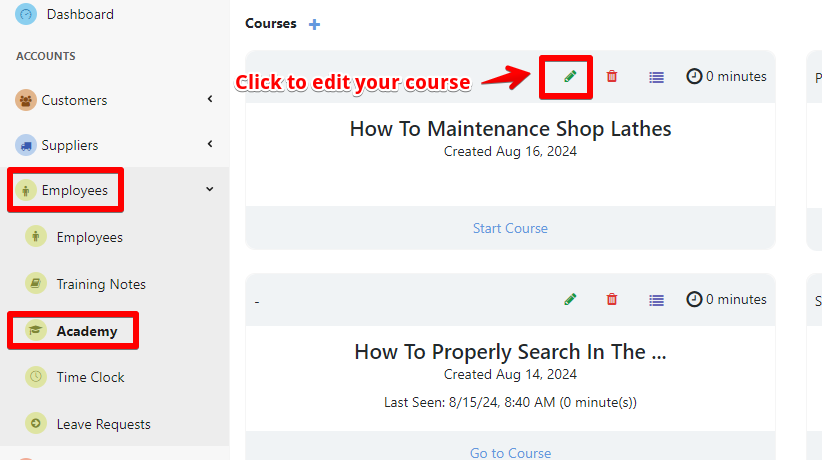Access the Academy page: Navigate to the menu, select "Employees" and open the "Academy" page
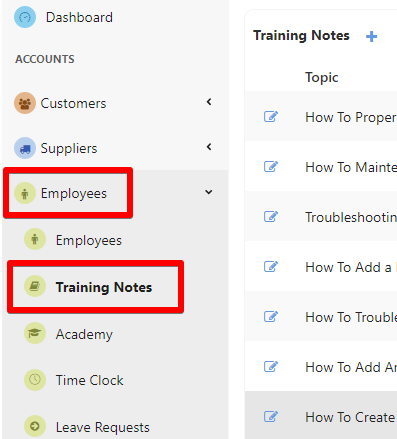
Select Course Creation Option: Look for the 3 points icon to create a course from a specific training note.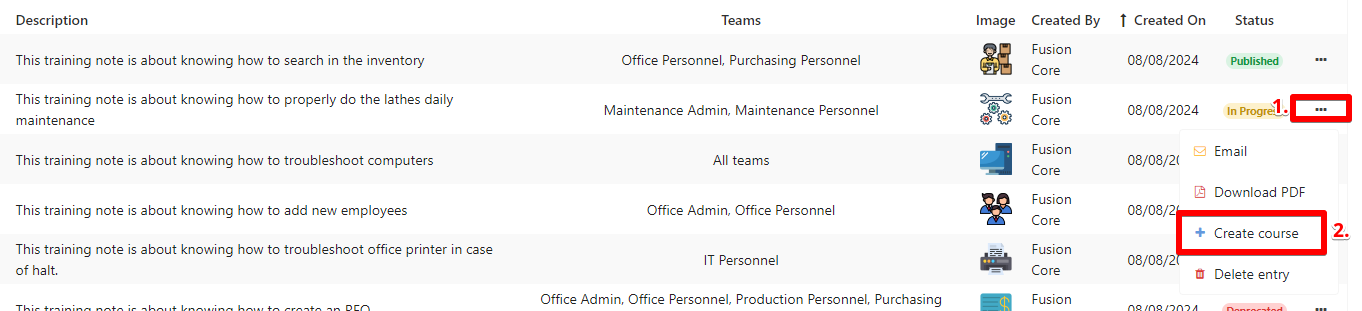
- A pop-up will appear — click 'Yes' to create the course.
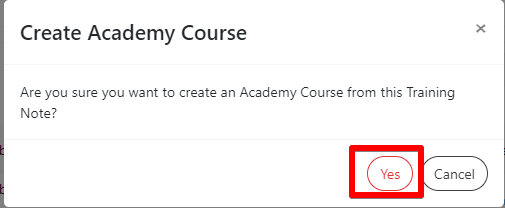
Your course has been created! The Academy page will open automatically, where you can view your new course. To prepare it for release, click on the EDIT button to start editing. For detailed instructions on editing course content in Academy, click HERE.